Credit Card Activation
Activate your Credit Card via DBS digibank Application/Internet Banking
Credit Card Activation
How to activate your Credit Card
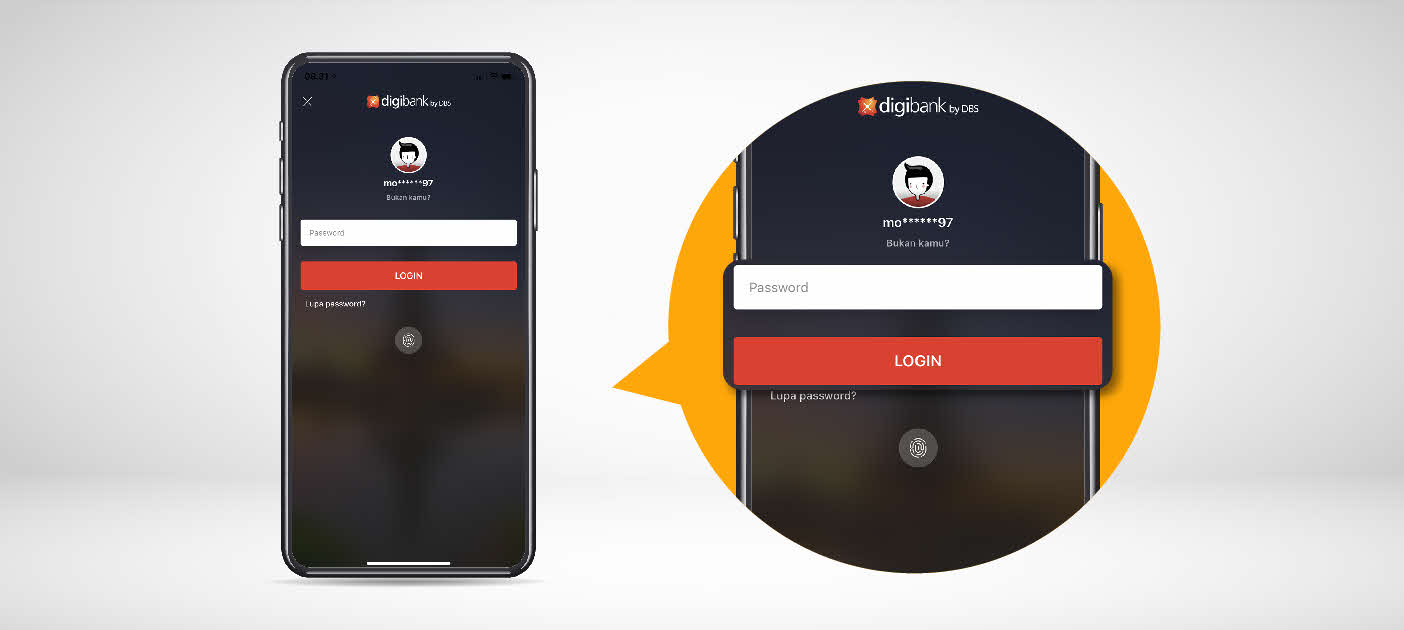
Step 1
Enter your username & password on DBS digibank Application
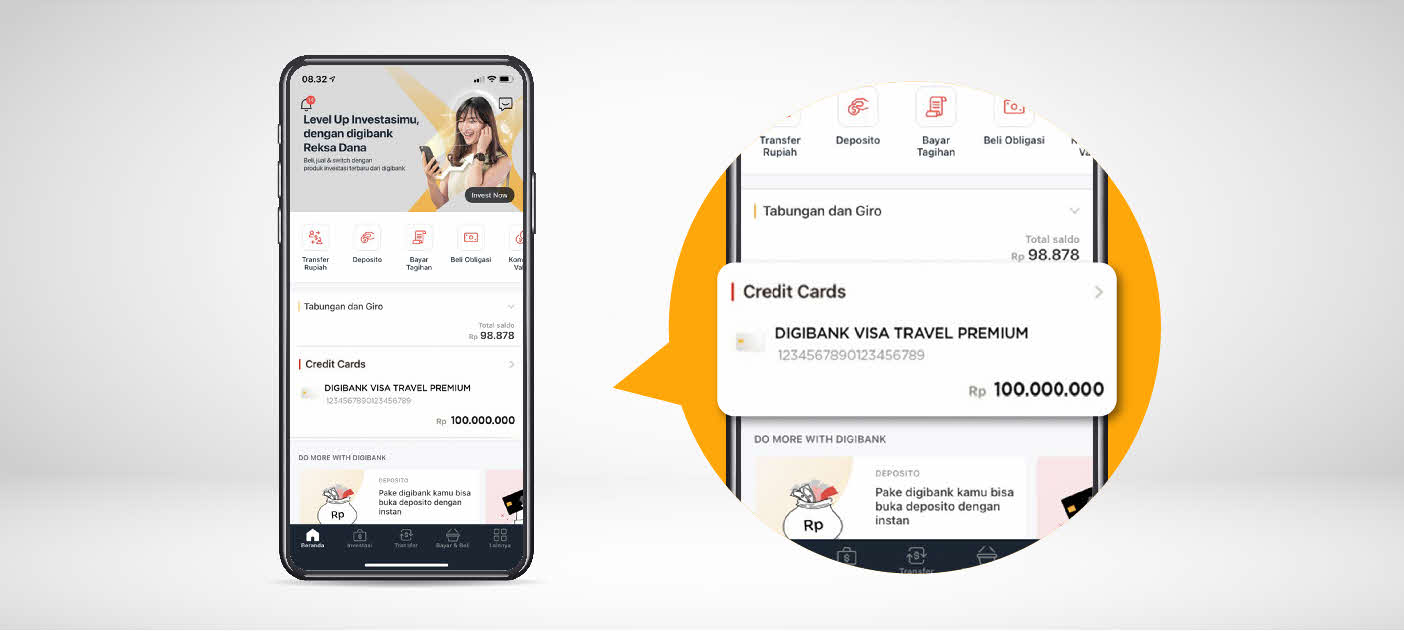
Step 2
Select your Credit Card on dashboard
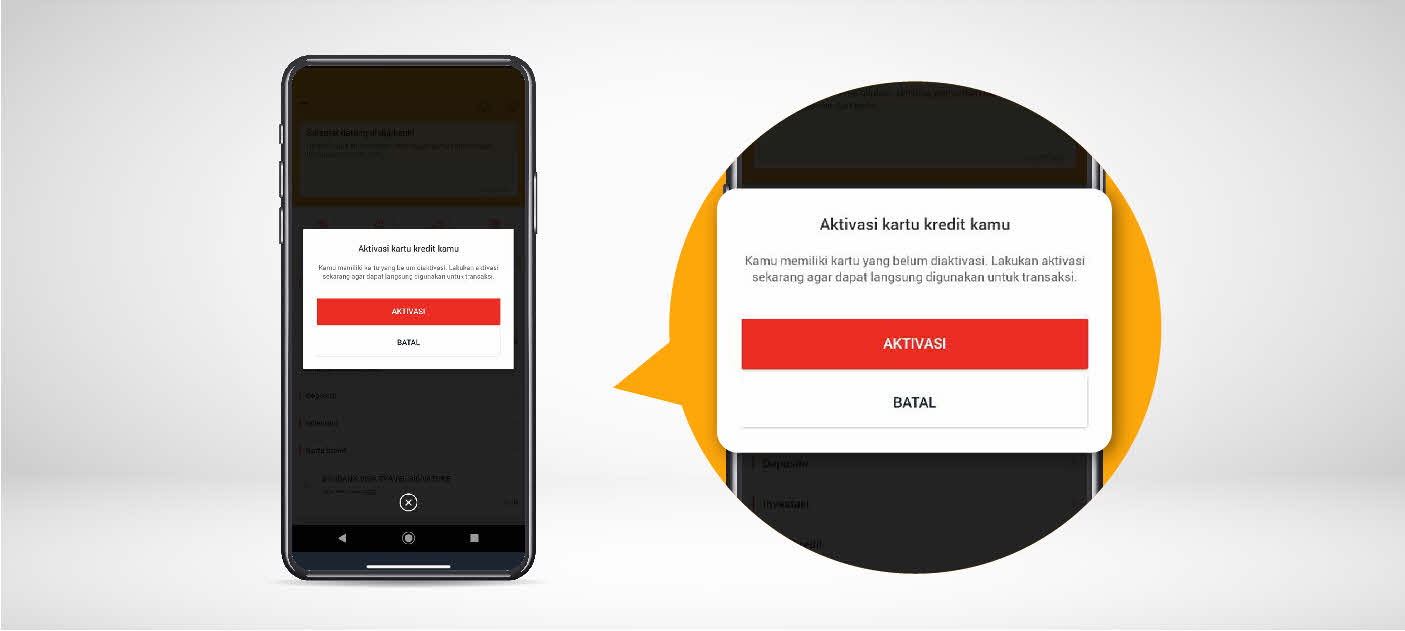
Step 3
If your Credit Card is inactive, there will be a pop-up screen that instructs you to activate your Card. Click "Aktivasi" on the pop-up screen.
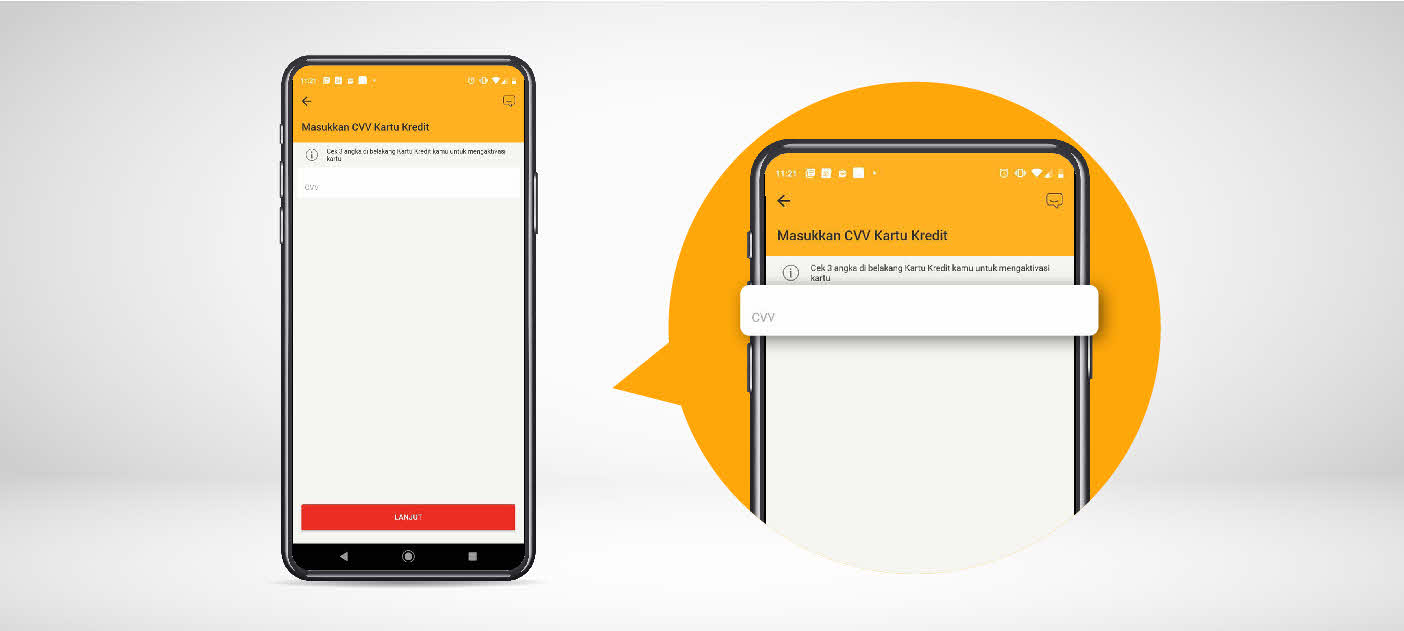
Step 4
Enter the 3-digit CVV number on the back of your Credit Card. Create a new PIN for your Credit Card.
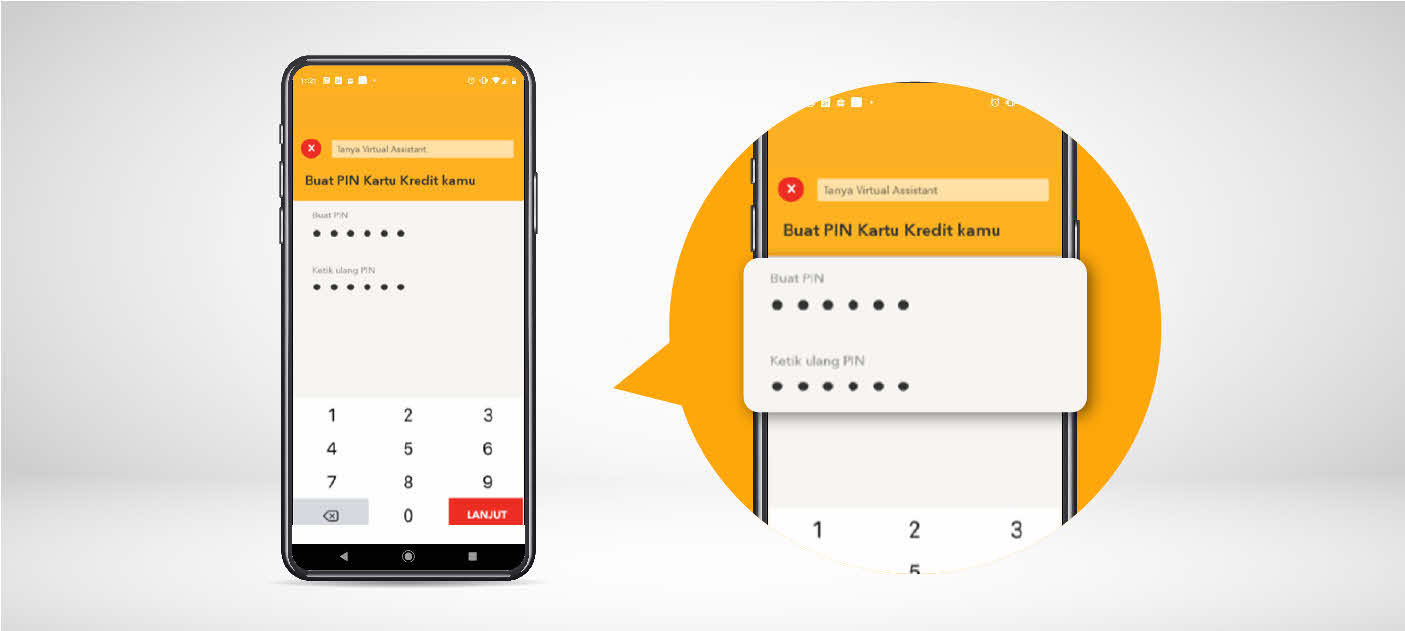
Step 5
Create your new PIN
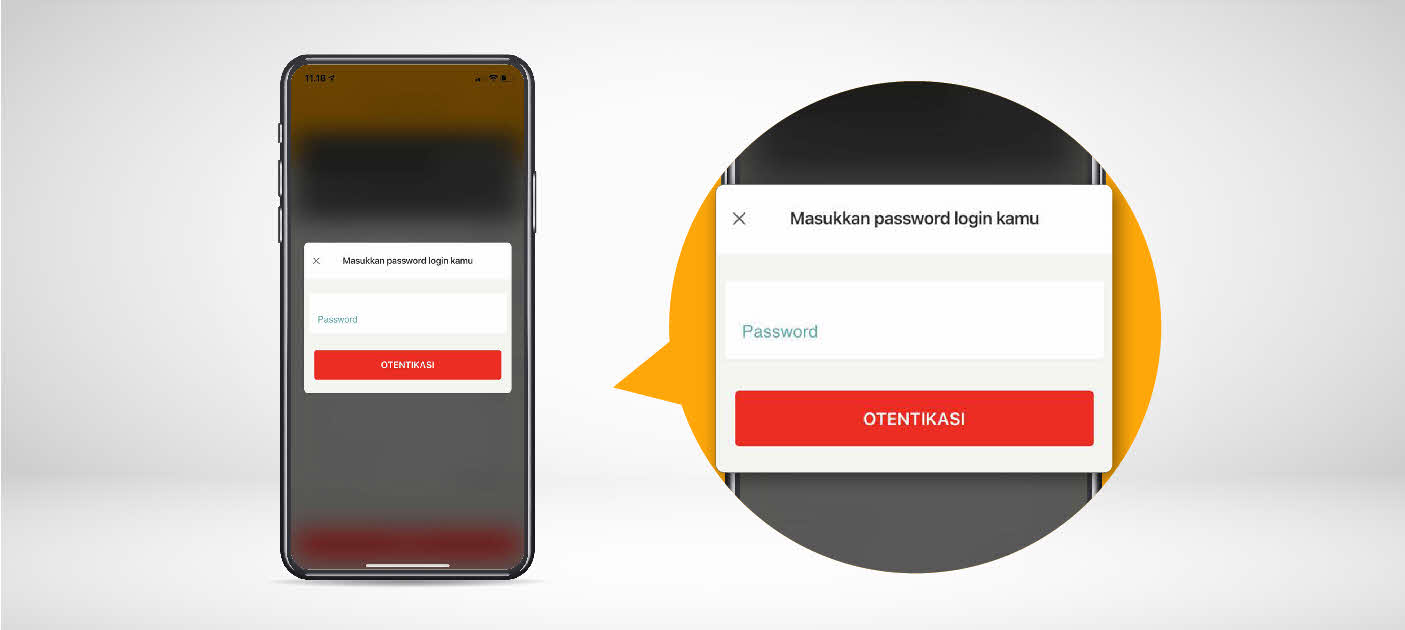
Step 6
Enter your DBS login password. Your Card has now been activated, and you can start your transaction.
Steps to Activate Credit Card via Website Bank DBS Indonesia

Step 1
Open go.dbs.com/id-diginet and select “Aktivasi dan Ubah PIN Kartu Debit/Kartu Kredit/Cashline”
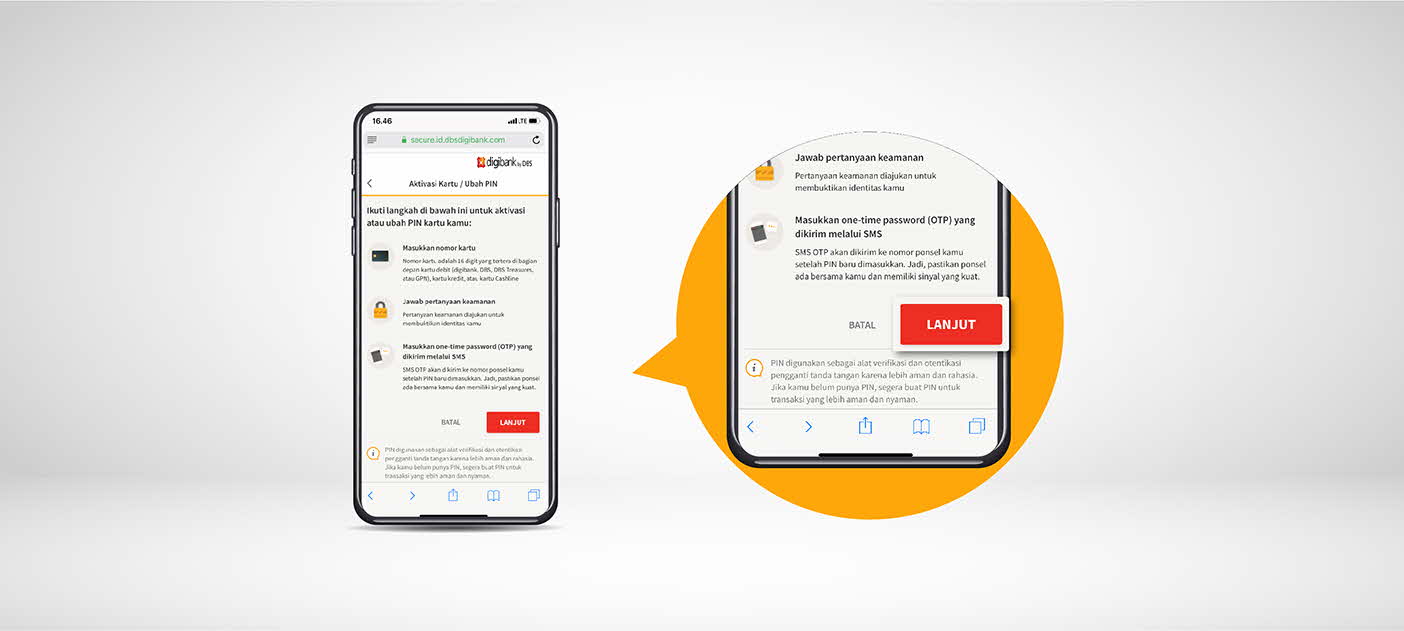
Step 2
Read the steps and then klik “Lanjut”
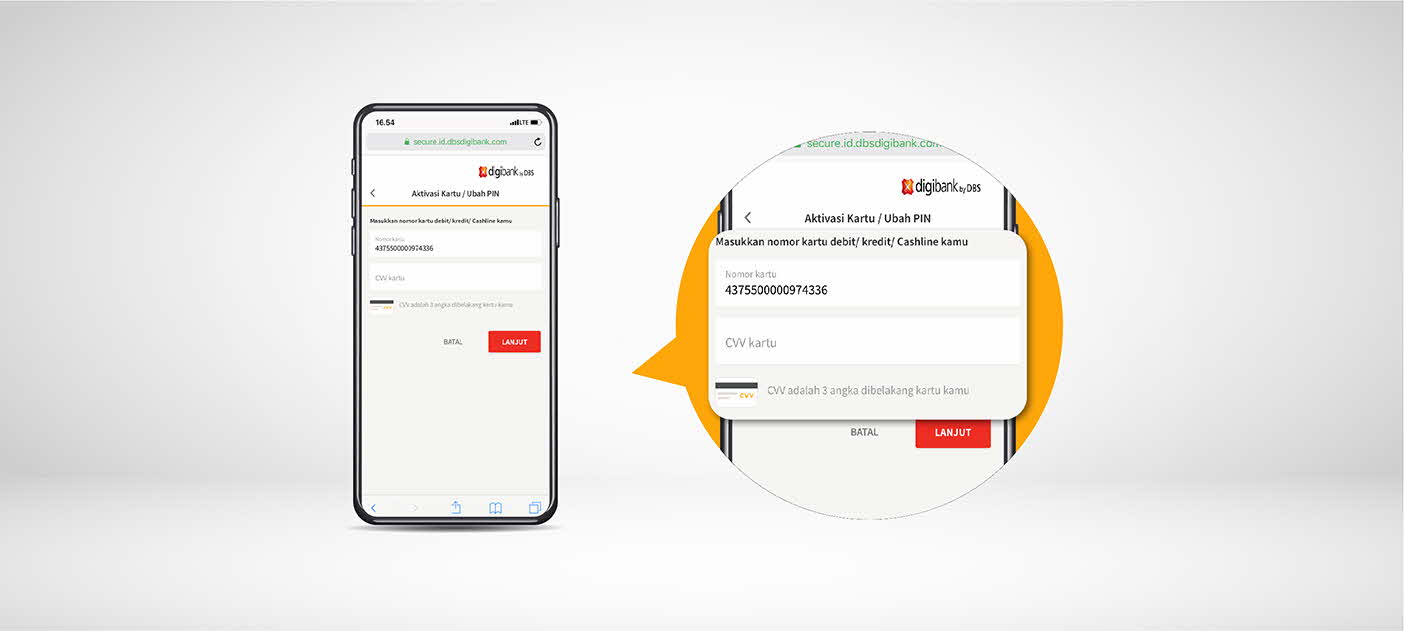
Step 3
Enter the 3-digit CVV number on the back of your Credit Card and then select “Lanjut”
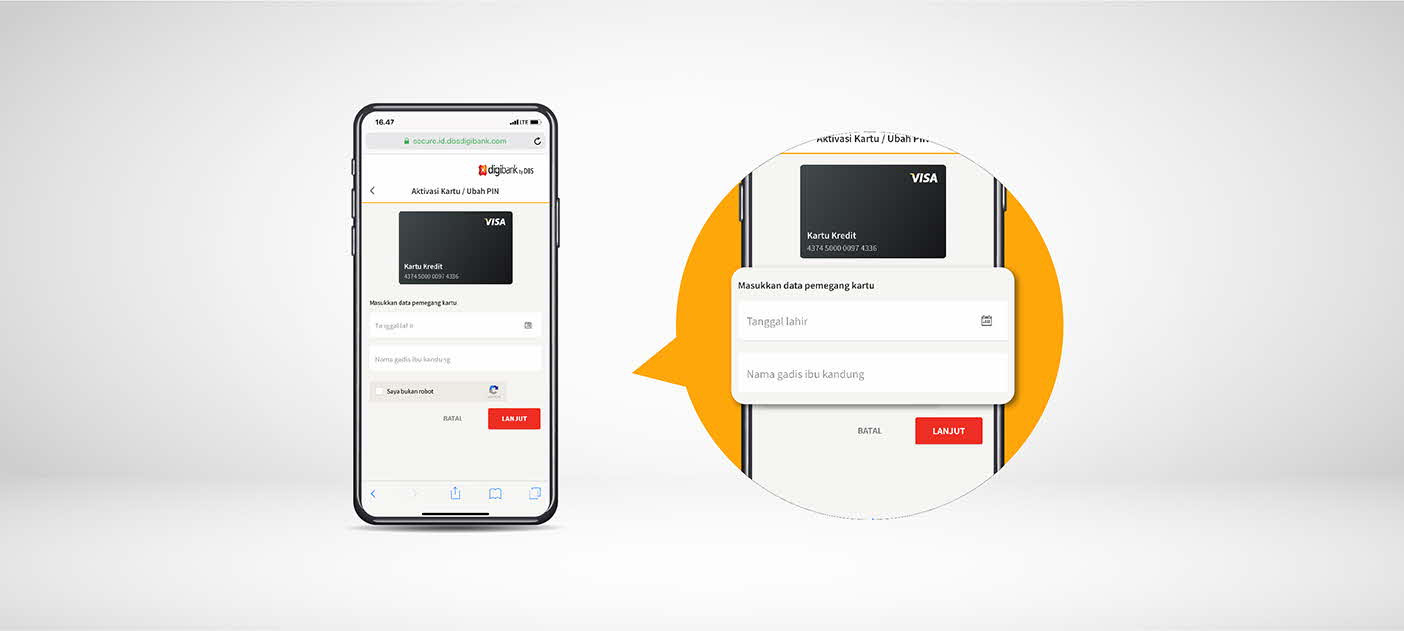
Step 4
Enter your birthdate and mother’s maiden name, and then select “Lanjut”. Create your new PIN, re-enter your new PIN, and then click “Lanjut”
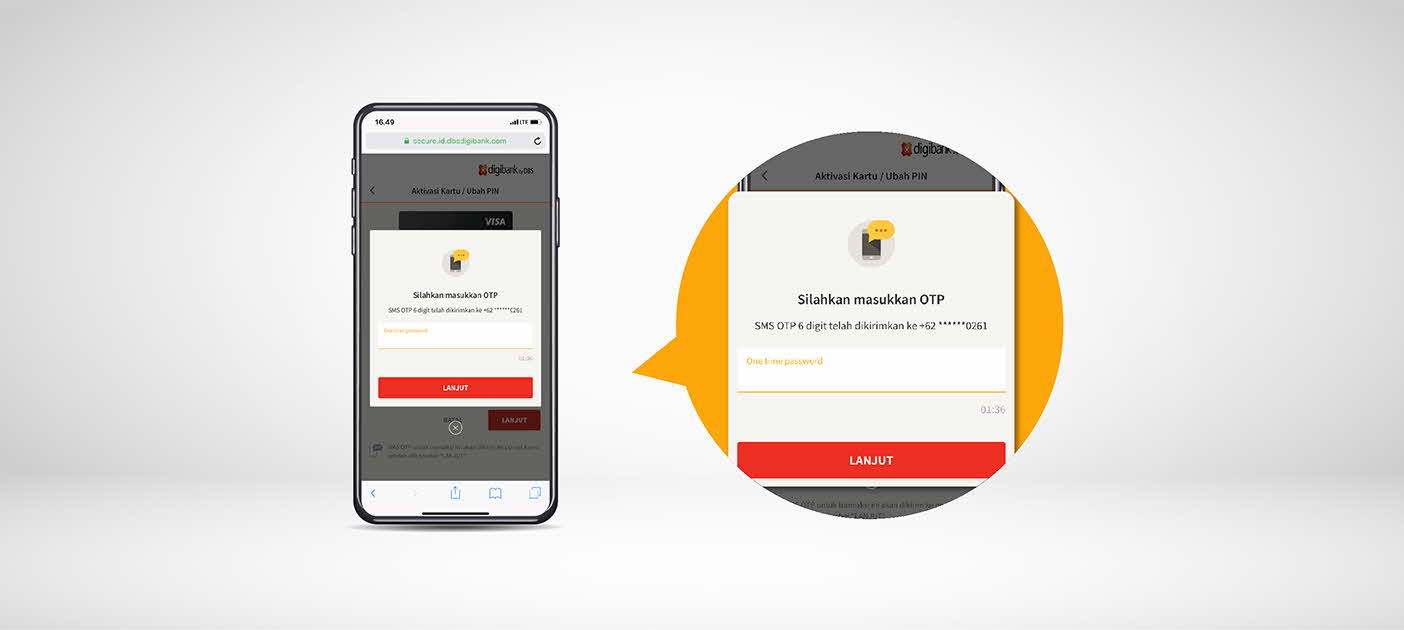
Step 5
Enter the OTP code that sent to your registered phone number, and then click “Lanjut”
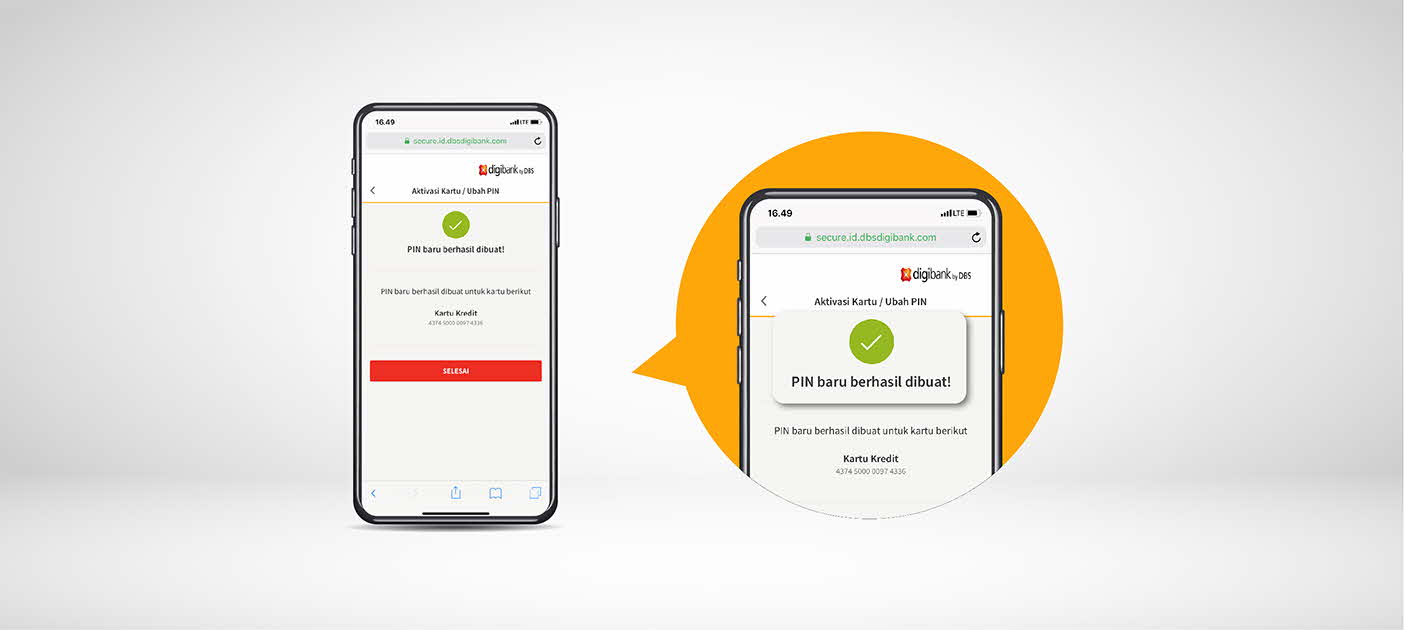
Step 6
Done! Your new PIN has successfully created
How to activate your Supplementary Credit Card
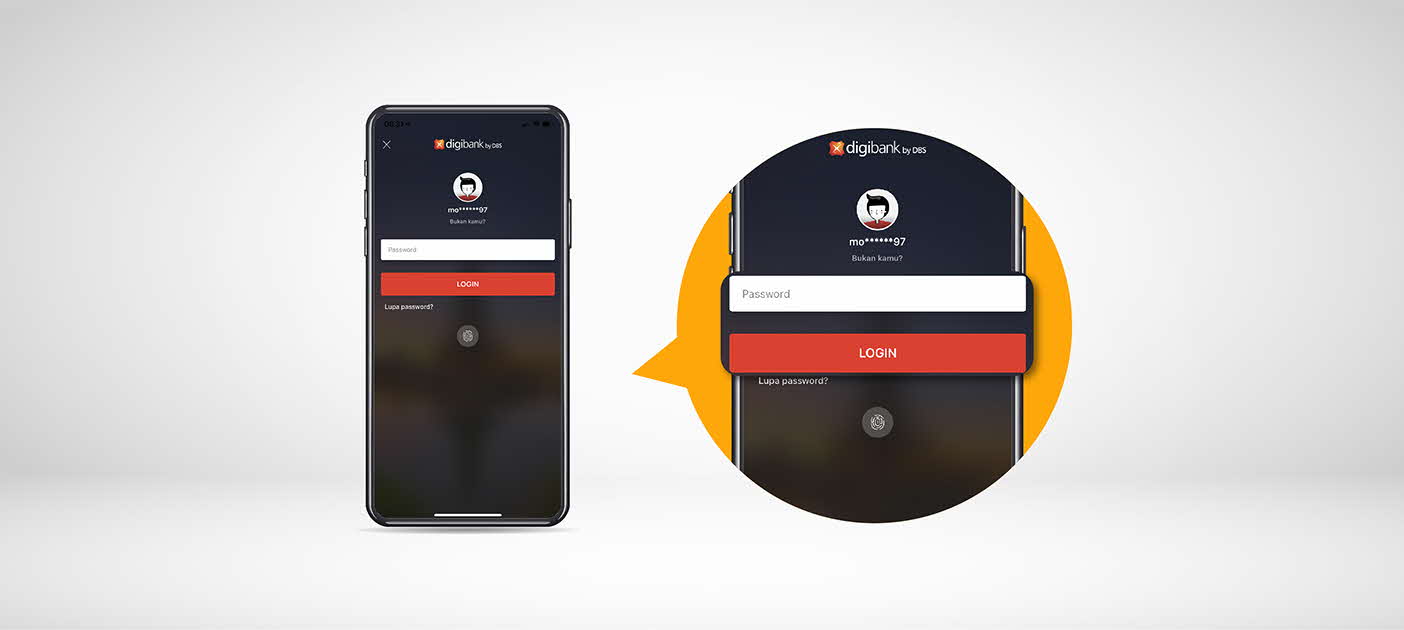
Step 1
Enter your username & password on DBS digibank Application
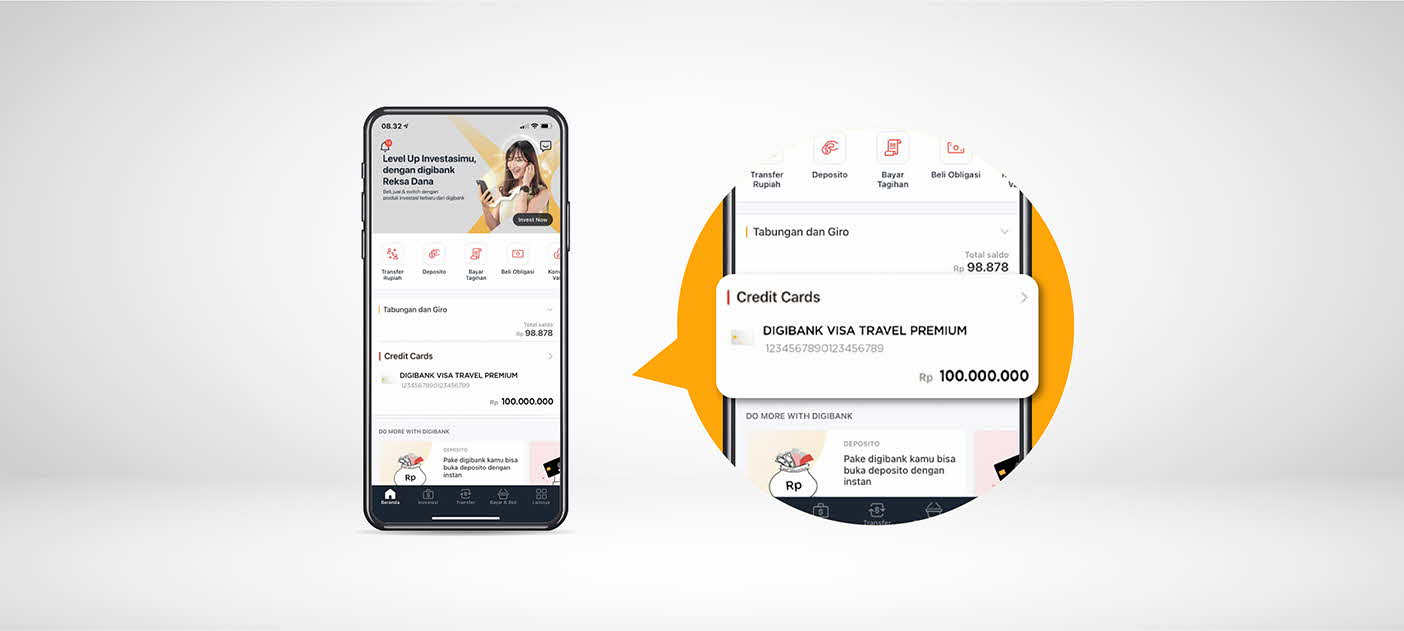
Step 2
Select your Credit Card on dashboard
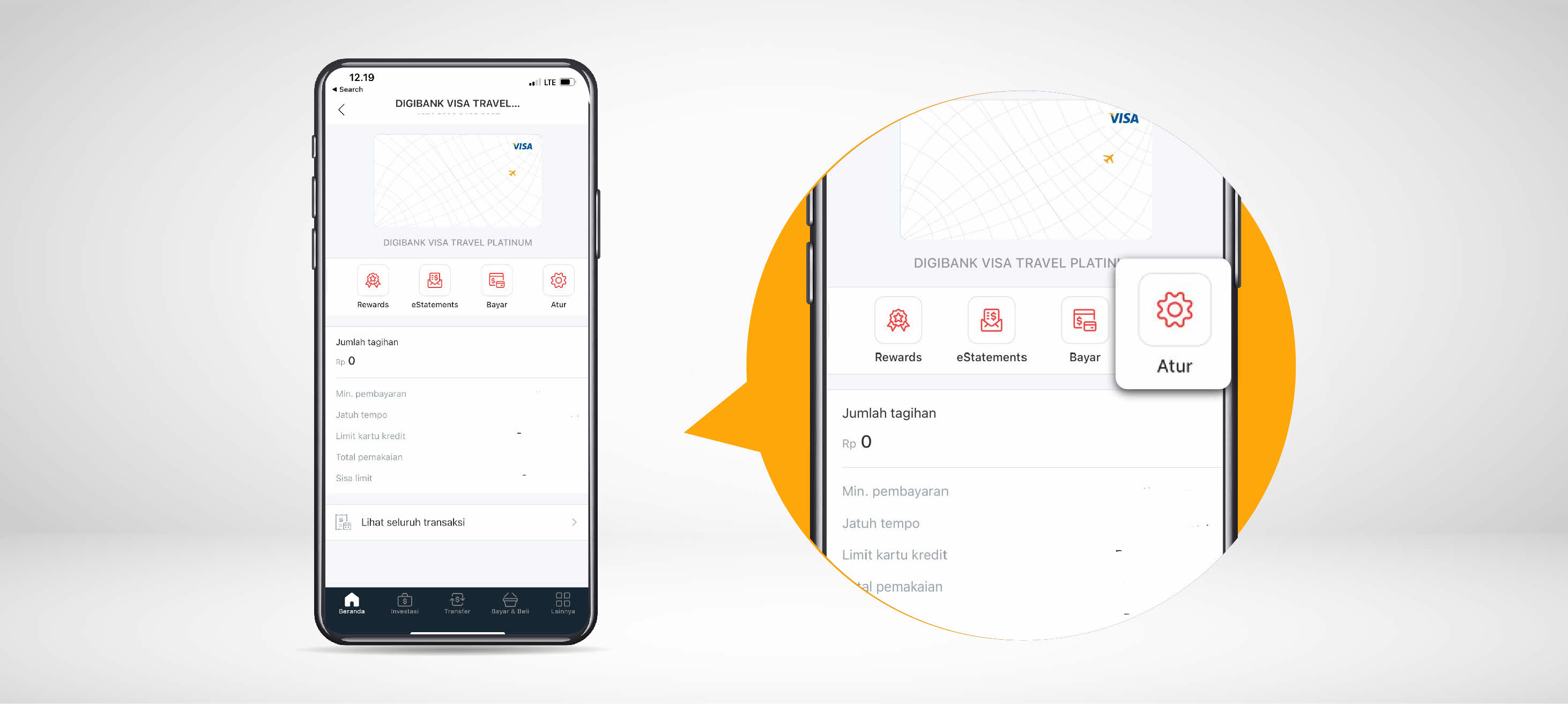
Step 3
Select “Atur”
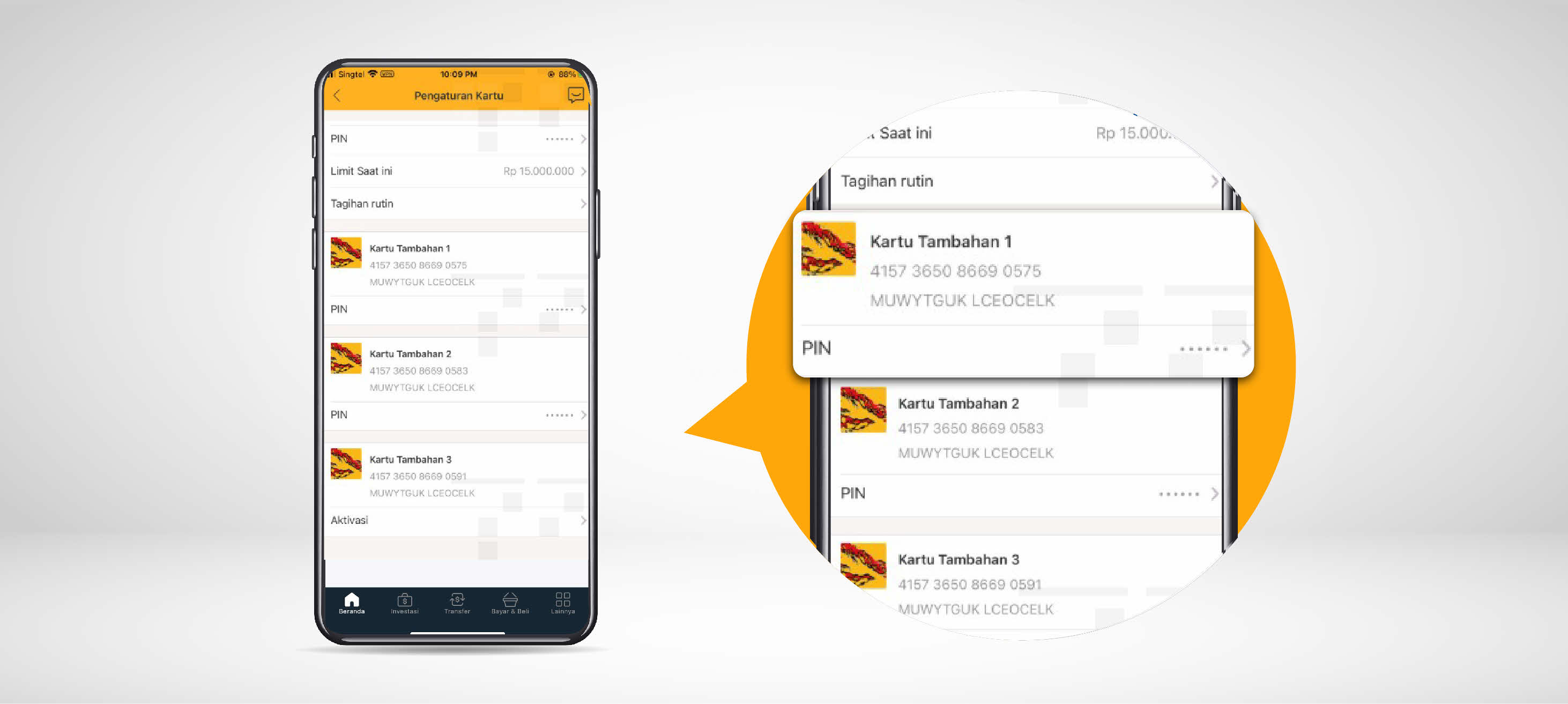
Step 4
Select “Aktivasi” on the Supplementary Credit Card
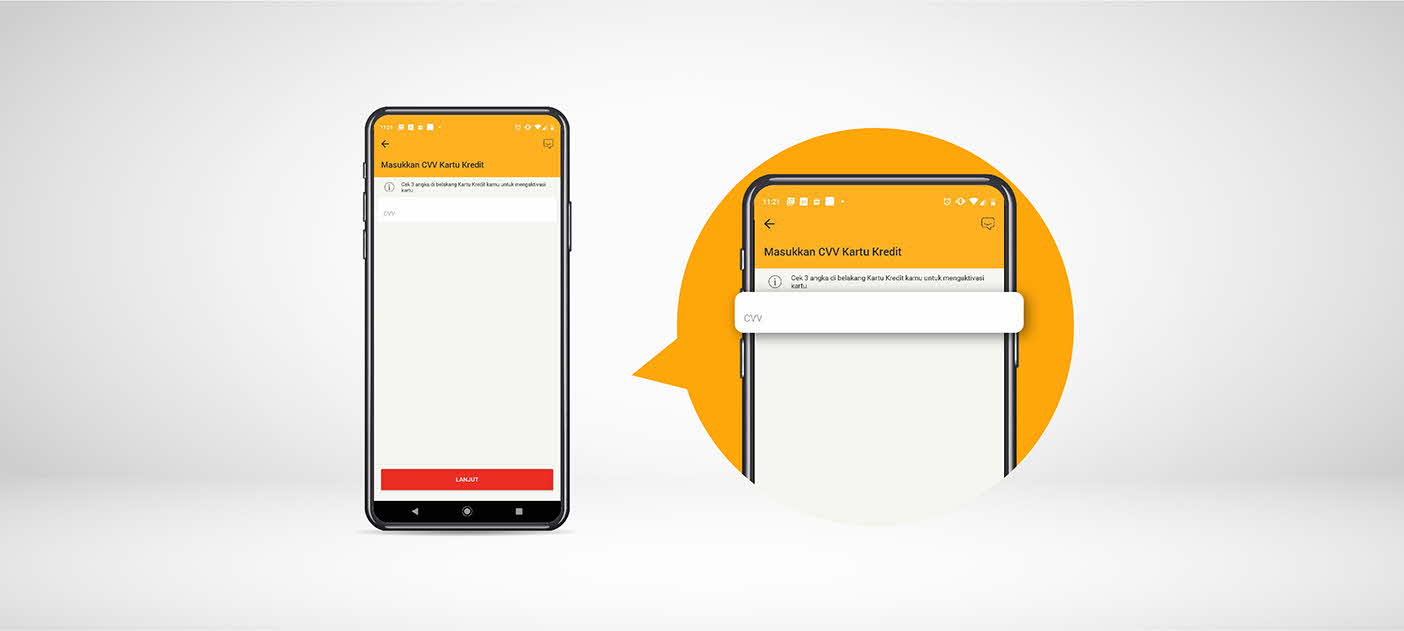
Step 5
Enter the 3-digit CVV number on the back of your Credit Card and then select "Lanjut"
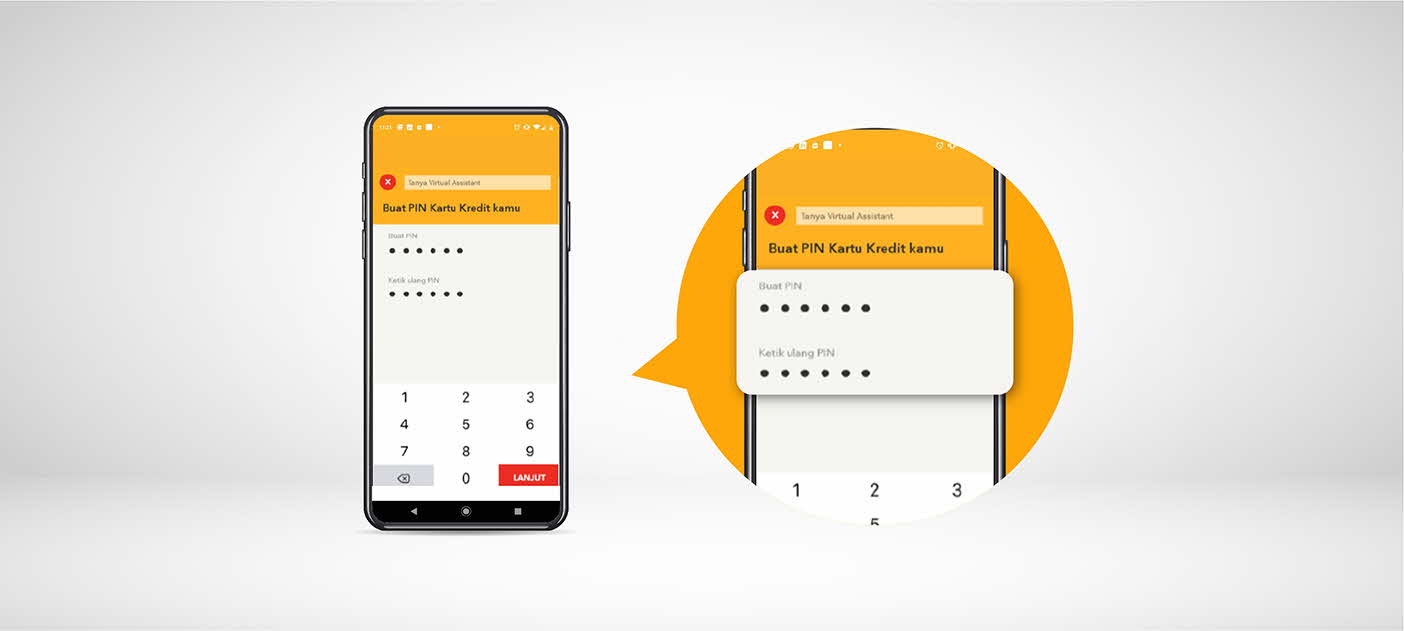
Step 6
Set your 6-digit PIN and re-enter the PIN as confirmation
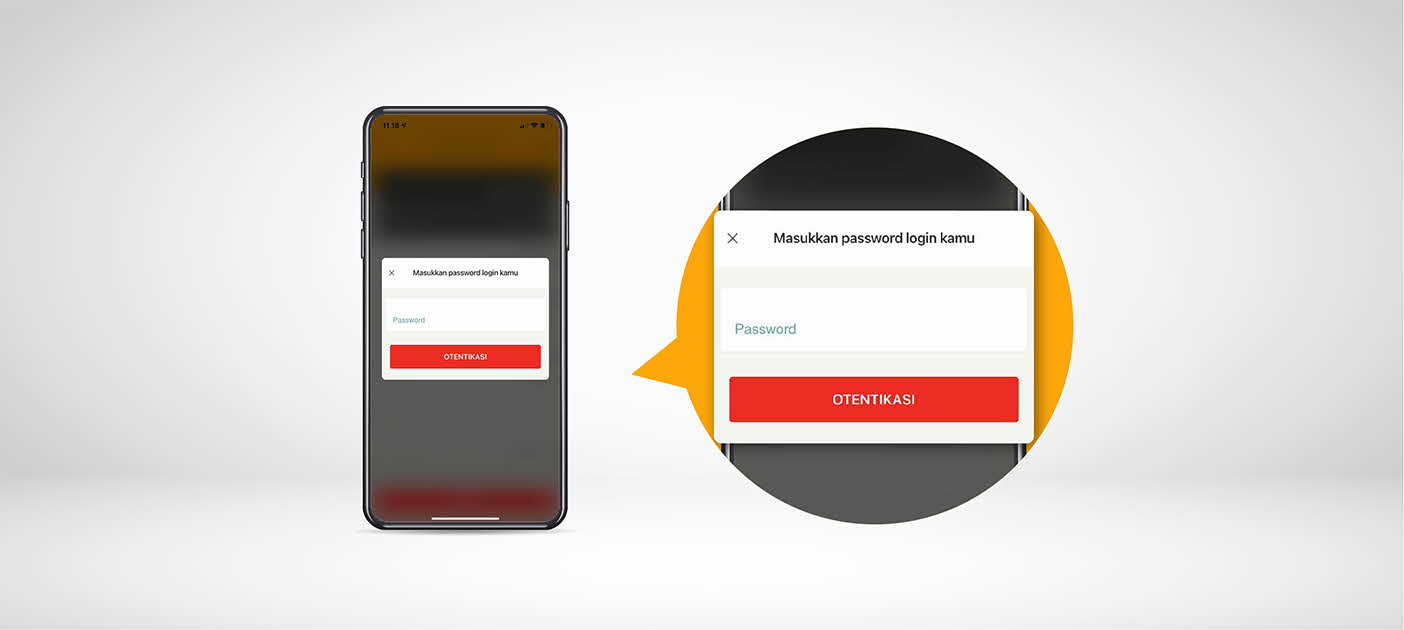
Step 7
Enter your password and then wait for authentication
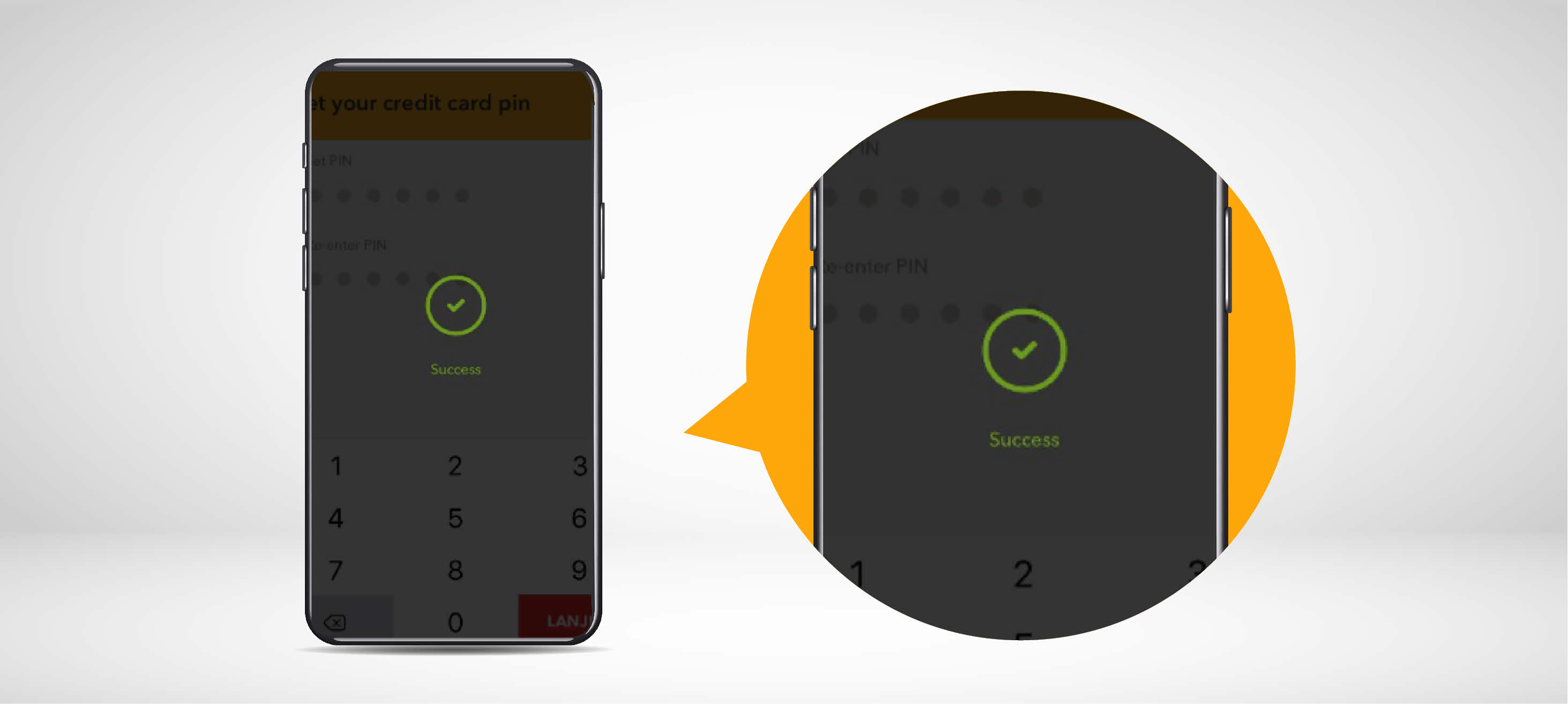
Step 8
Done! Your Supplementary Credit Card has been activated and is ready to use
Topics
CardsTransaction & Fees
Transaction & Fees
Download Now
Need Help?
Phone - 0804 1500 327 or +6221 29852888 (from outside Indonesia).
This Number is Not Used for Outgoing Calls.
Customer Query
©2019 PT Bank DBS Indonesia
PT Bank DBS Indonesia is licensed and supervised by the Indonesian Financial Services Authority & Bank Indonesia, and is a guaranteed member of Indonesia Deposit Insurance Corporation (LPS). The maximum deposit value guaranteed by LPS per customer per bank is IDR 2 billion. To check the LPS Guarantee Interest Rate, click here.



