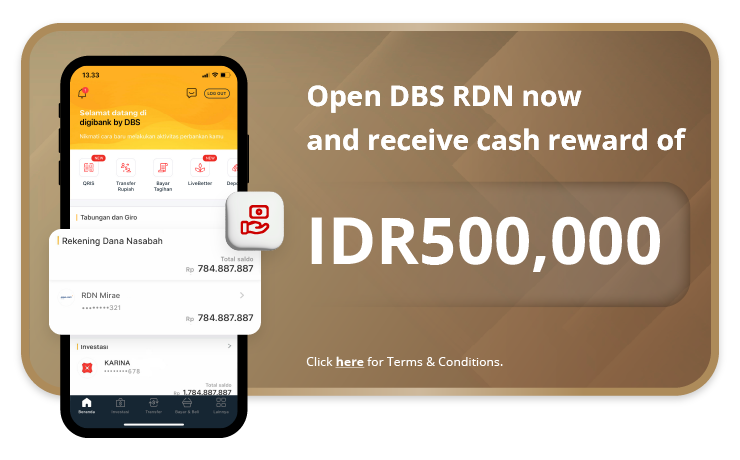What is Rekening Dana Nasabah?
Rekening Dana Nasabah (RDN) is an account designed for storing funds intended for trading investment products in the capital market, such as stocks.
DBS Bank Indonesia is now authorized by KSEI (Indonesian Central Securities Depository) as a provider of RDN services in Indonesia. With DBS RDN, you can conveniently maintain a fund account to invest in stocks through our partner's investment platform.
Our Partner


FAQ
Rekening Dana Nasabah (RDN) is an account opened by the selected RDN Bank, specifically designed to hold funds that will be used for buying and selling investment products in the capital market (primarily stocks, though it can also be used for Mutual Funds and Bonds) through a securities company’s application.
Yes, customers can open an RDN at DBS Indonesia as an RDN Bank by opening an account online through the Securities Company's website/application.
Customers are required to prepare the following documents to open an RDN:
If through the online account opening process:
-
Valid original KTP.
-
Valid original NPWP (if any).
Opening a Customer Fund Account will be accompanied by opening a rupiah and foreign currency savings account that can be used for the needs of disbursing funds from the Customer Fund Account. You can use all the features of the Rupiah and Foreign Currency Savings Account through the DBS digibank Application by activating it at the nearest branch.
Visit the nearest DBS branch to activate the Savings and Foreign Currency Account. Ensure the availability of the following documents and information for the activation process:
-
Valid original ID card
-
Rupiah and Foreign Currency Savings Account Number which can be found by accessing the DBS digibank application using the user credential created during the onboarding process through the Partner or the RDN number received via a confirmation letter from the Partner (sent via registered e-mail).
-
How to download the DBS digibank application: via this link.
Yes, you will earn a flat interest rate of 1% p.a. for all customers with a minimum balance of IDR1,000,000.
Yes, your RDN withdrawal account can be changed via the Mirae Asset Application.
You can perform a fund top up by transferring funds to the RDN number provided in the activation email or via the digibank by DBS Application under the "RDN Details" menu.
Fund top-ups made via the digibank by DBS Application will be reflected immediately in your RDN balance*.
*Except for fund top-ups using foreign currency as the source of funds, made after the 5:00 PM local time cut-off.
You can perform a fund top up using a foreign currency savings account by accessing the "Tambah Dana" or "Konversi Valas" menu in the digibank by DBS Application. You can also top up using foreign currency savings accounts from other banks.
A cut-off time applies for fund top-ups made using foreign currency as the source of funds via the digibank by DBS Application, based on the following terms:
- For top-up between 8:00 AM – 5:00 PM local time, the balance will be updated immediately.
- For top-up between 5:01 PM – 7:59 PM local time, the balance will be updated on the next business day.
Fund withdrawals can be made through the "Fund Withdrawal" menu in Mirae Asset Application.
You can check your RDN transaction history for the past 31 days by accessing the "Transaction History" menu or by downloading the e-statement via digibank by DBS Application.
Fees, Tariff and Interest Rate
Click here to see applicable tariff and charges.
Click here to see applicable interest rate.
Product and Service Summary
Click here for RDN Product and Service Summary (RIPLAY).
Product and Service Summary
Click here for DBS RDN Product and Service Summary (RIPLAY).
Quick Links
Need Help?
Talk to a DBS Expert
1 500 327 or
+6221 298 52800 (from overseas)
This number is not used for outgoing calls.
Or have someone contact us