Bayar & Beli Feature
Bayar & Beli offers easy and flexible financial transactions for all your daily needs and lifestyle, anytime and anywhere.
Method 1 - Access via Login Screen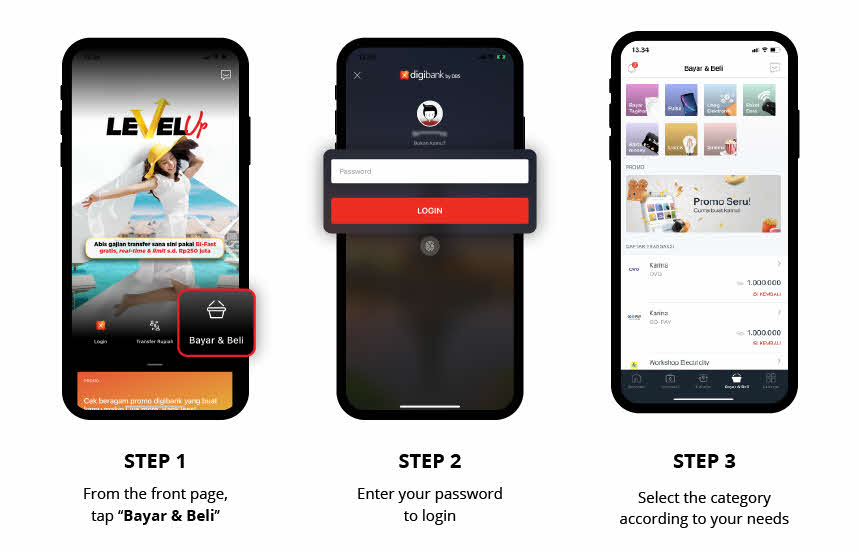
Method 2 - Access via Home Screen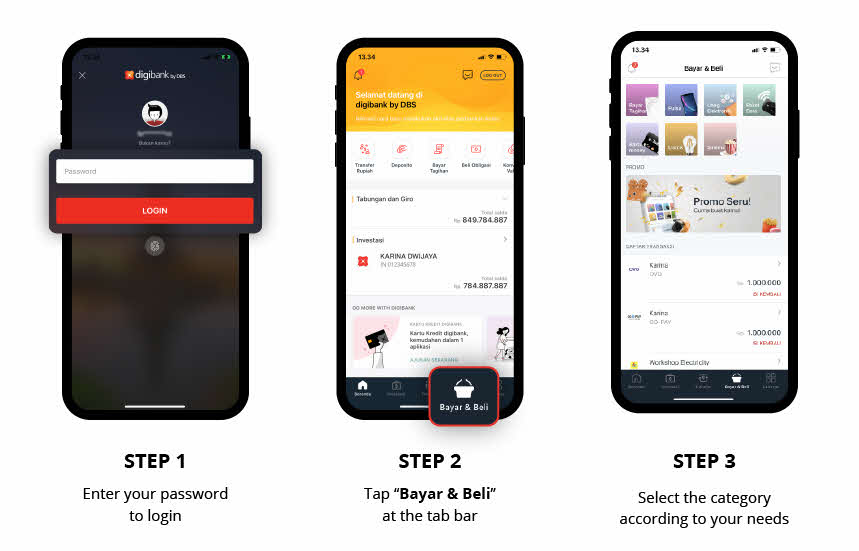
 |
Bayar Tagihan (Bill Payments) Pay your bills according to your needs:
|
 |
Pulsa (Mobile Balance) Always ready to communicate, top up your mobile balance with no hassle. (XL, Telkomsel, Tri Prepaid, Smartfren, Indosat) |
 |
Uang Elektronik (e-Wallet) Top up your e-wallet for your everyday transactions. (LinkAja, Paypro, XL Tunai, DOKU, GO-PAY, OVO) |
 |
Paket Data (Mobile Data Plan) Gain vast internet access, top up your data plan with ease. (Currently only available for XL) |
 |
Kartu e-money (e-money Card) Always in balance to fulfil your mobility, top up your e-money to purchase and access your everyday needs. |
 |
Listrik (Electricity) Purchase PLN Prepaid token to ensure your electricity meter has enough credit to keep the lights on. |
 |
Sinema ( Cinema ): Don’t miss the latest box office, top up your M-TIX account to buy your movie tickets with ease. |
Credit Card
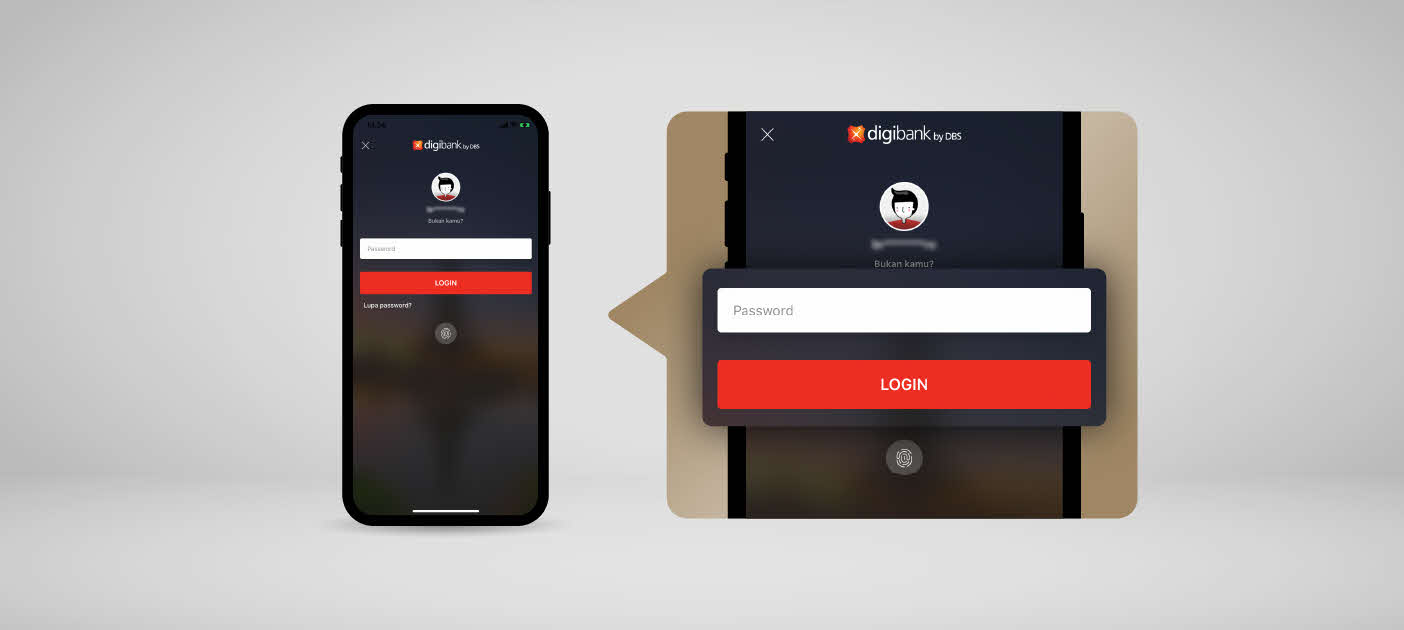
Step 1
Enter your username and password
to login to the digibank by DBS Application
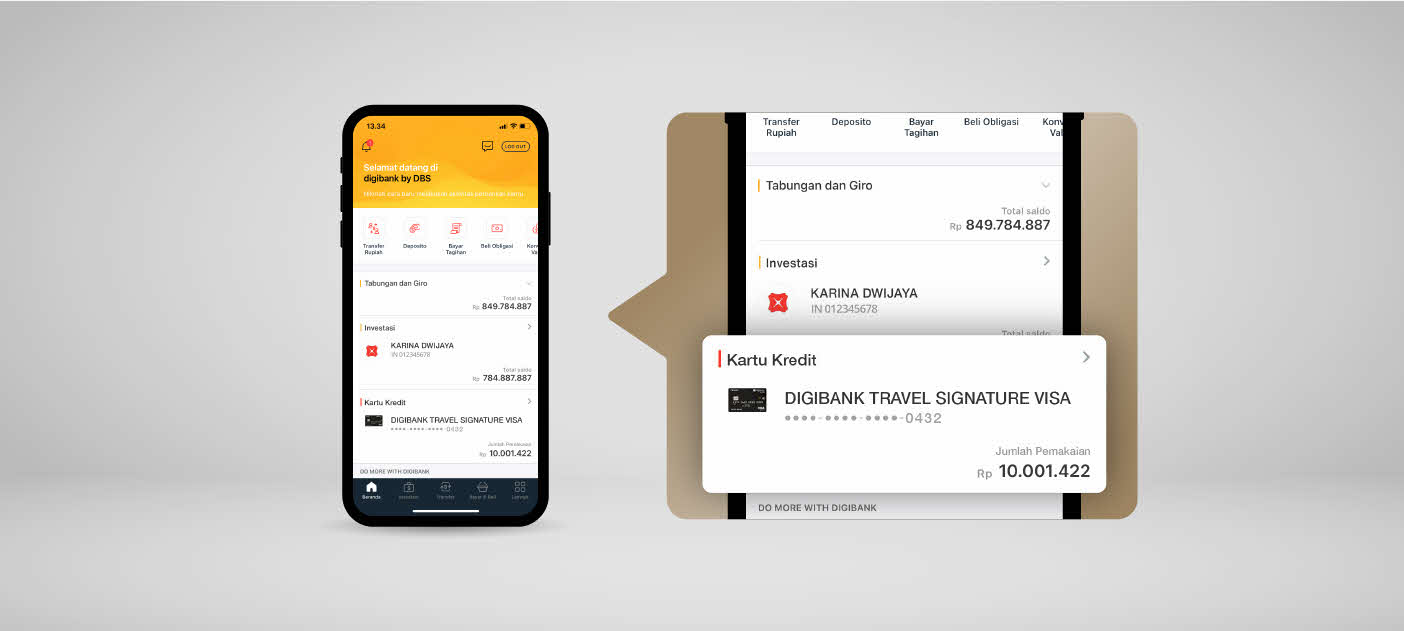
Step 2
Tap ‘Kartu Kredit’ in the dashboard
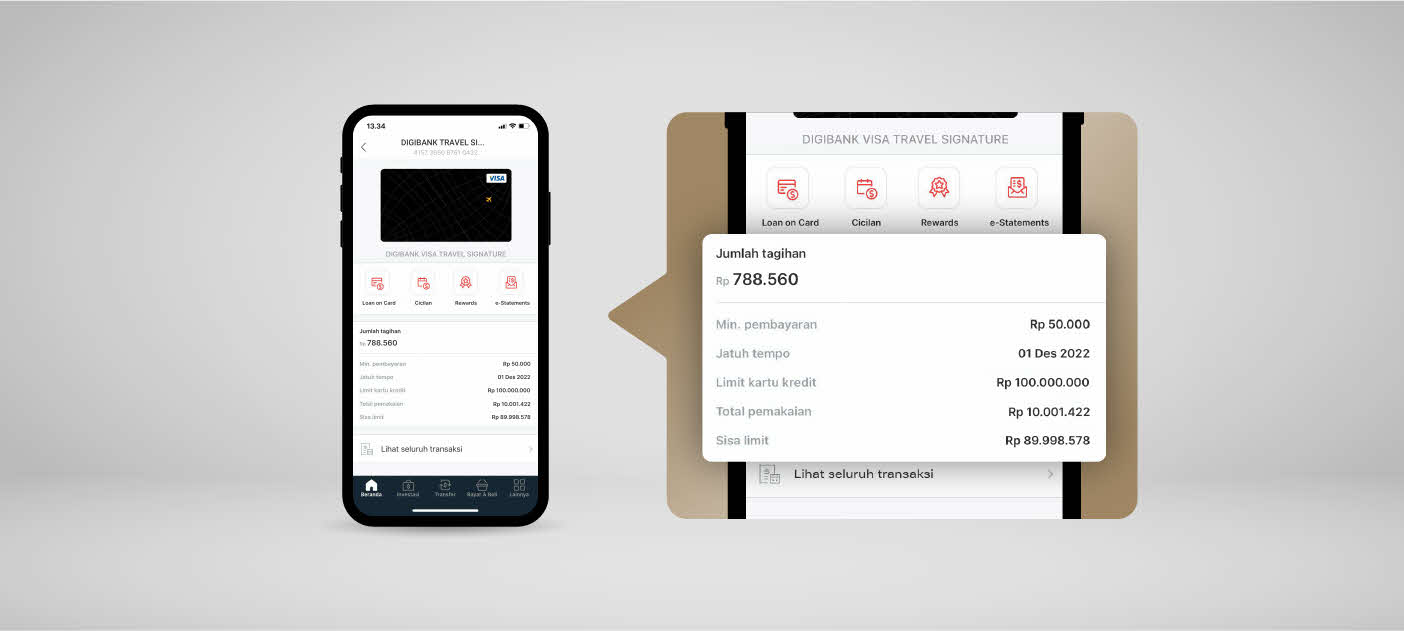
Step 3
You can check your Credit Card information,
such as limit, total credit card usage, due date,
and transaction history
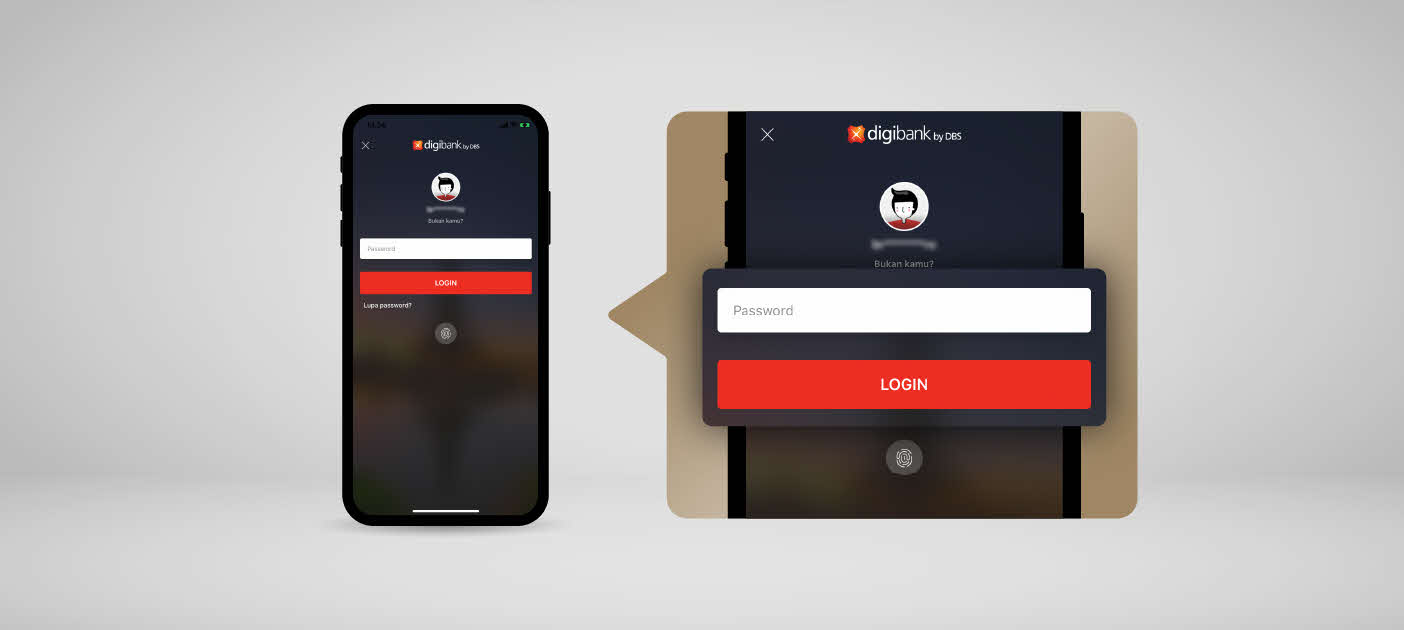
Step 1
Enter your username and password to login
to the digibank by DBS Application
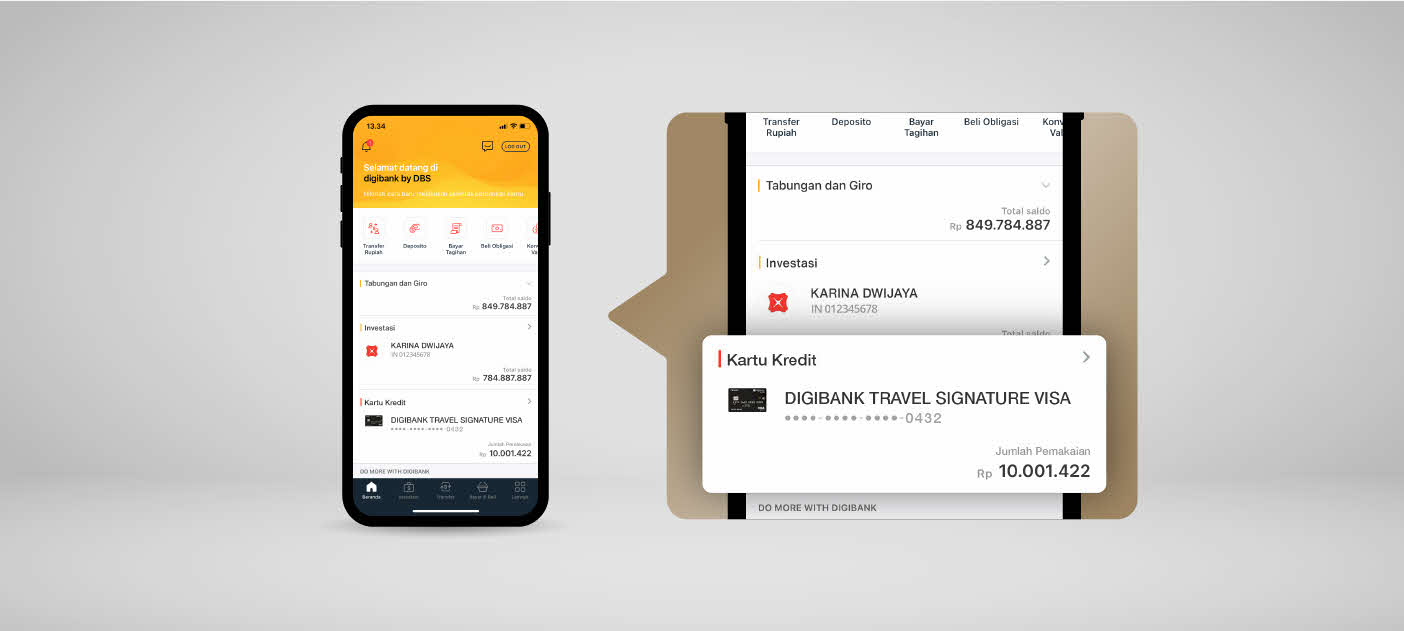
Step 2
Tap ‘Kartu Kredit’ in the dashboard
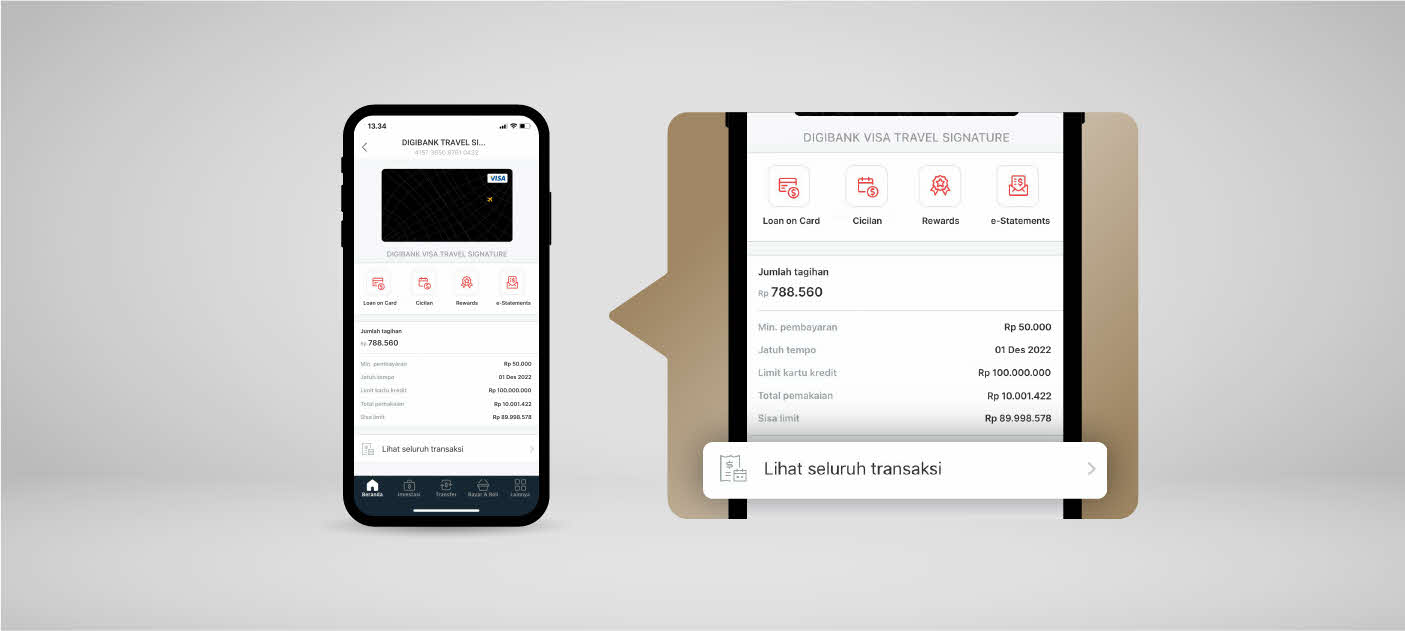
Step 3
Tap ‘Lihat Seluruh Transaksi’ to check your
credit card’s transaction history
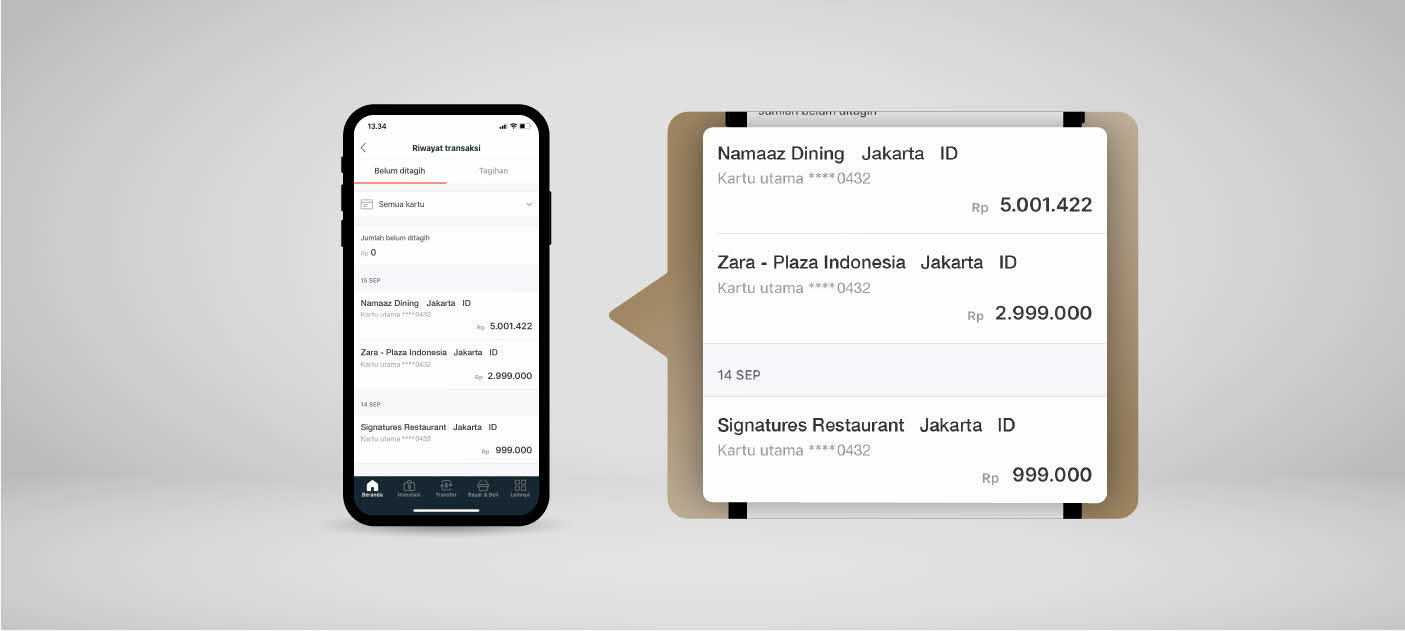
Step 4
You can check all your credit card’s transaction history
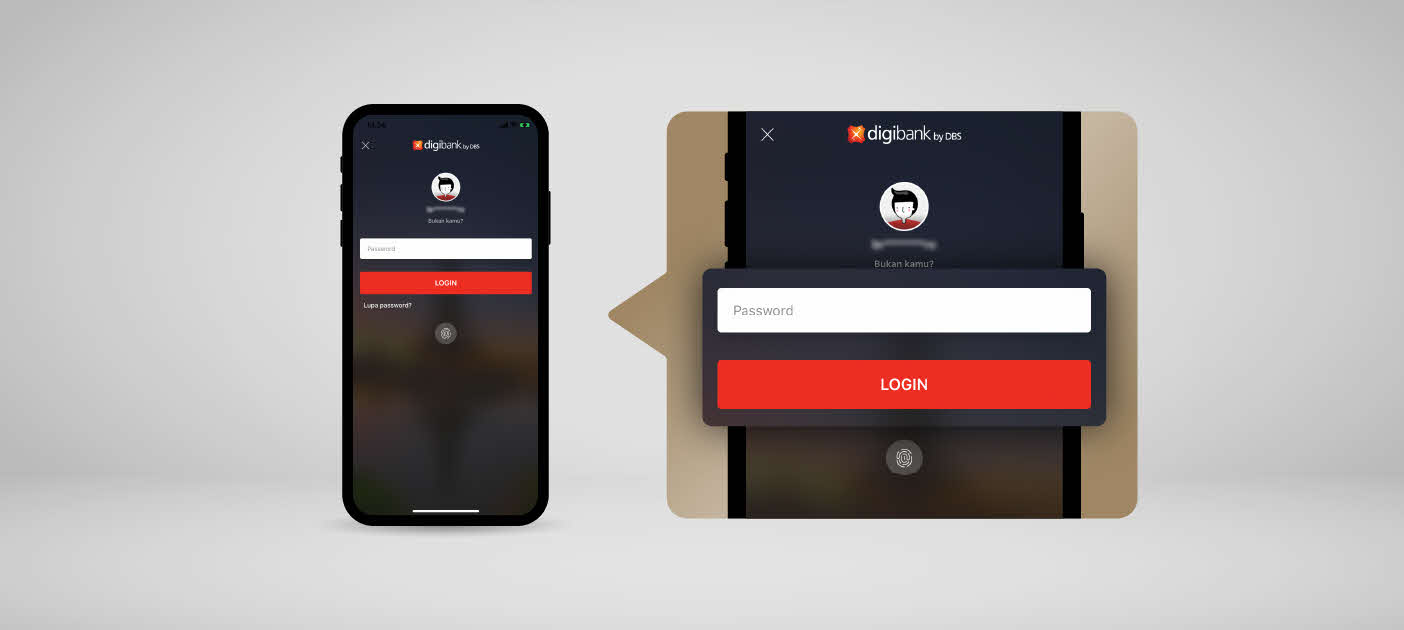
Step 1
Enter your username and password to login to
the digibank by DBS Application
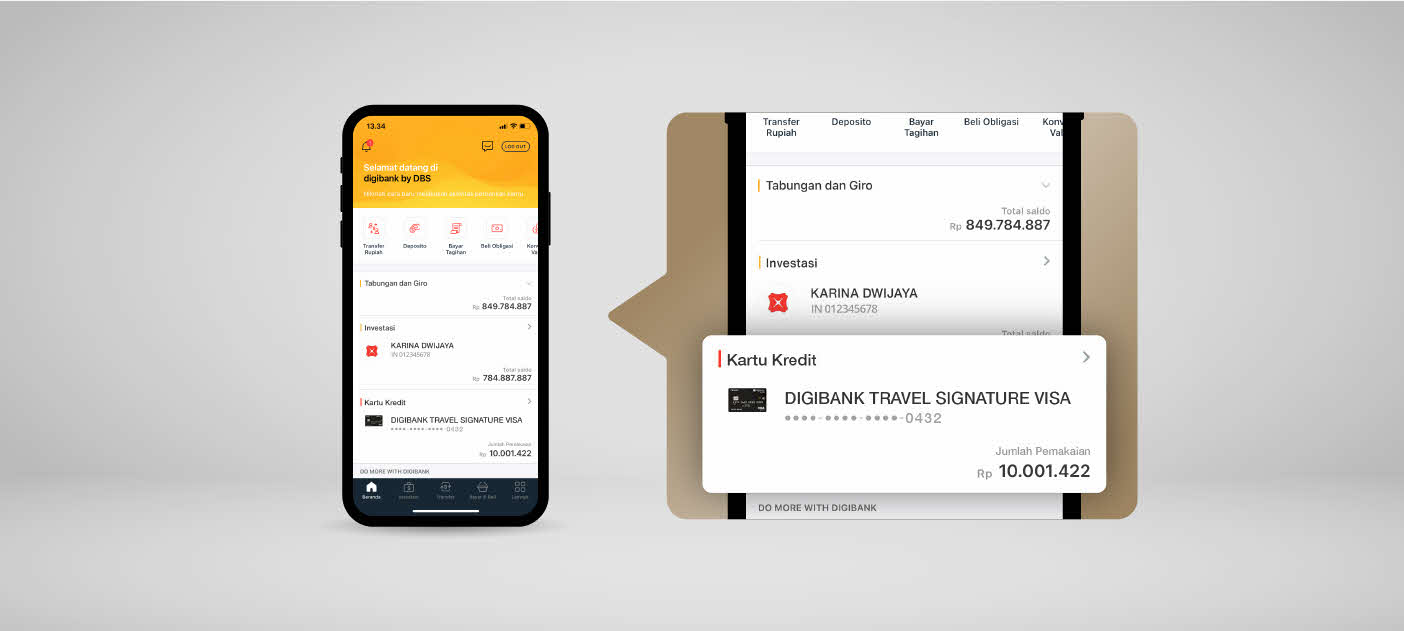
Step 2
Tap ‘Kartu Kredit’ in the dashboard
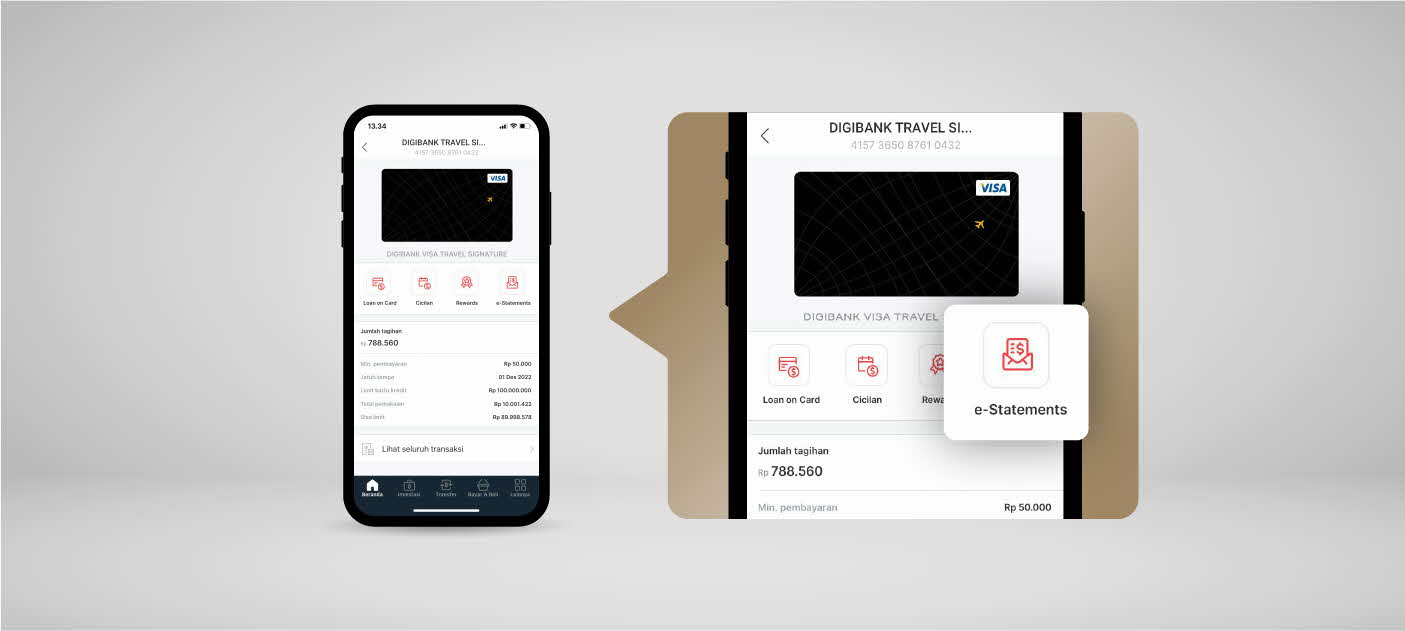
Step 3
Tap ‘e-Statement’ to check your credit card
e-statements for the last 6 months
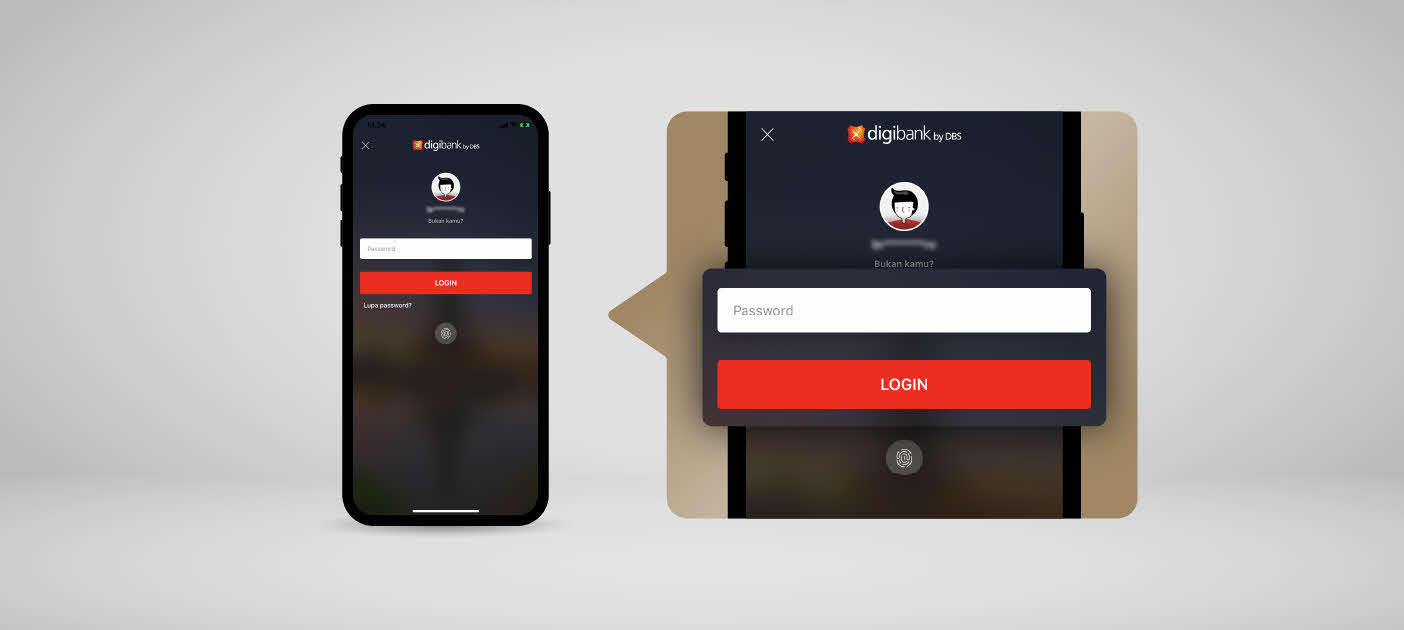
Step 1
Enter your username and password to login to
the digibank by DBS Application
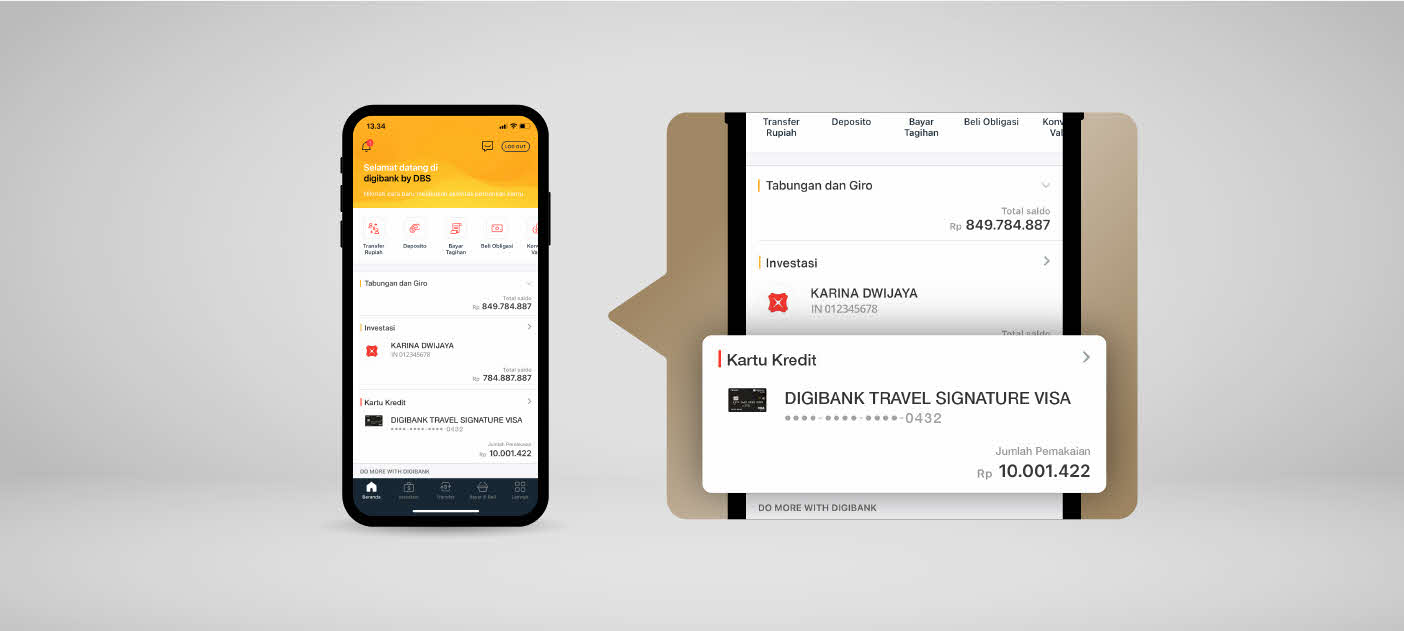
Step 2
Tap ‘Kartu Kredit’ in the dashboard
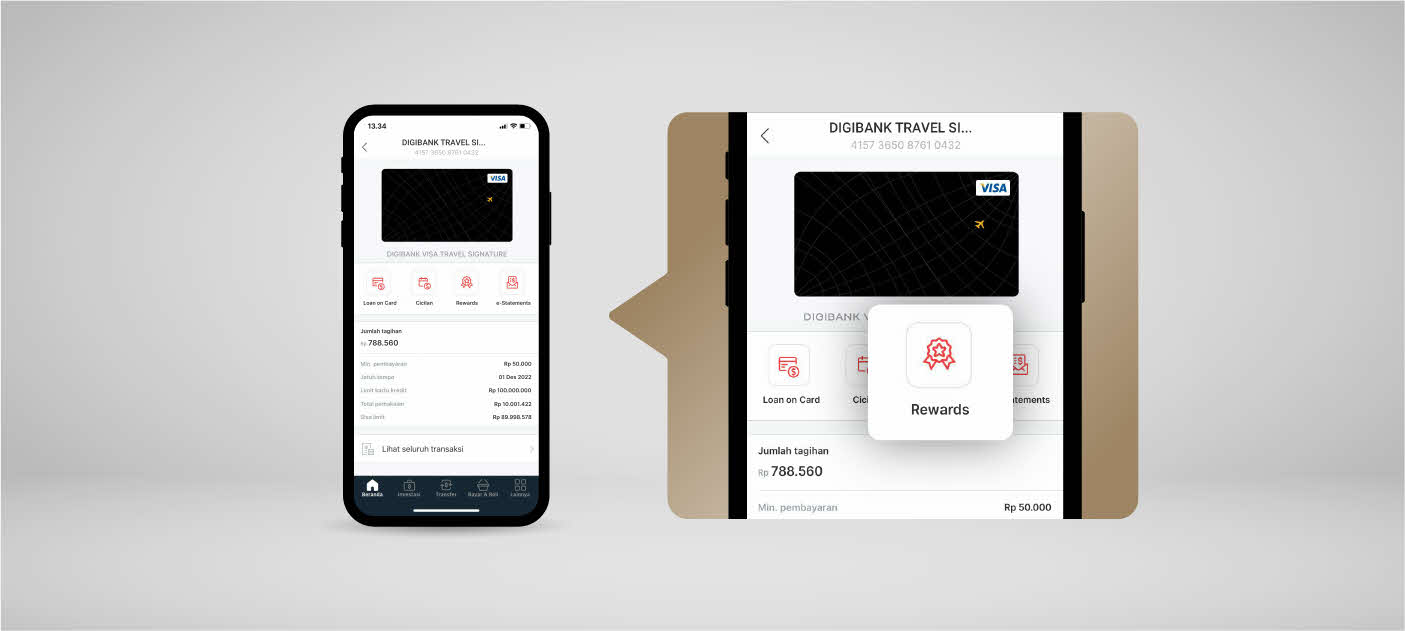
Step 3
Tap ‘Rewards’
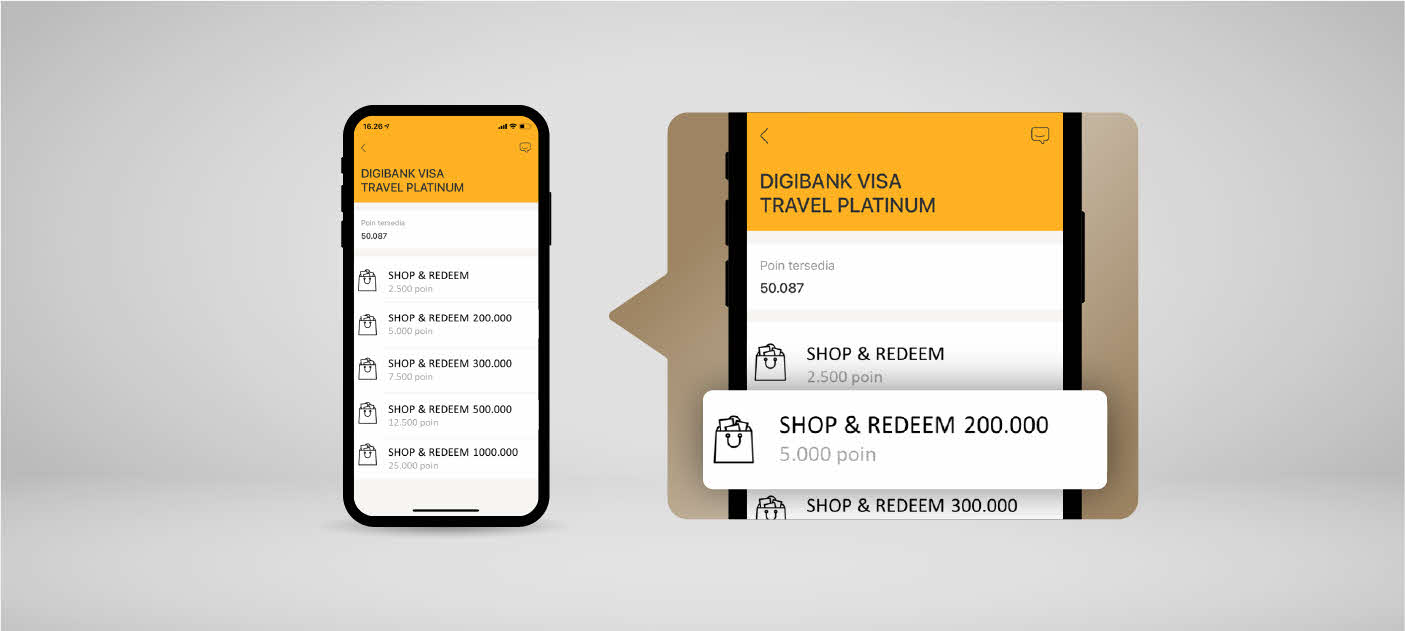
Step 4
Select your reward
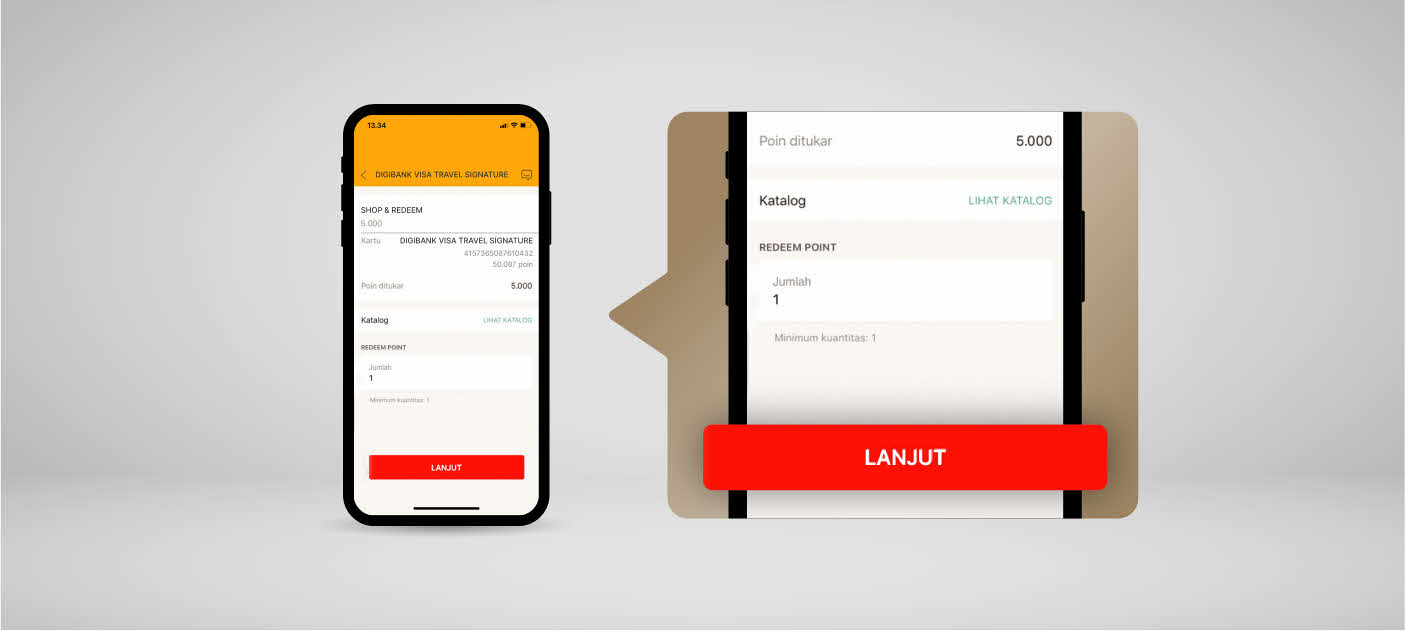
Step 5
Confirm your reward redemption by tapping ‘LANJUT’
to review the Terms and Conditions
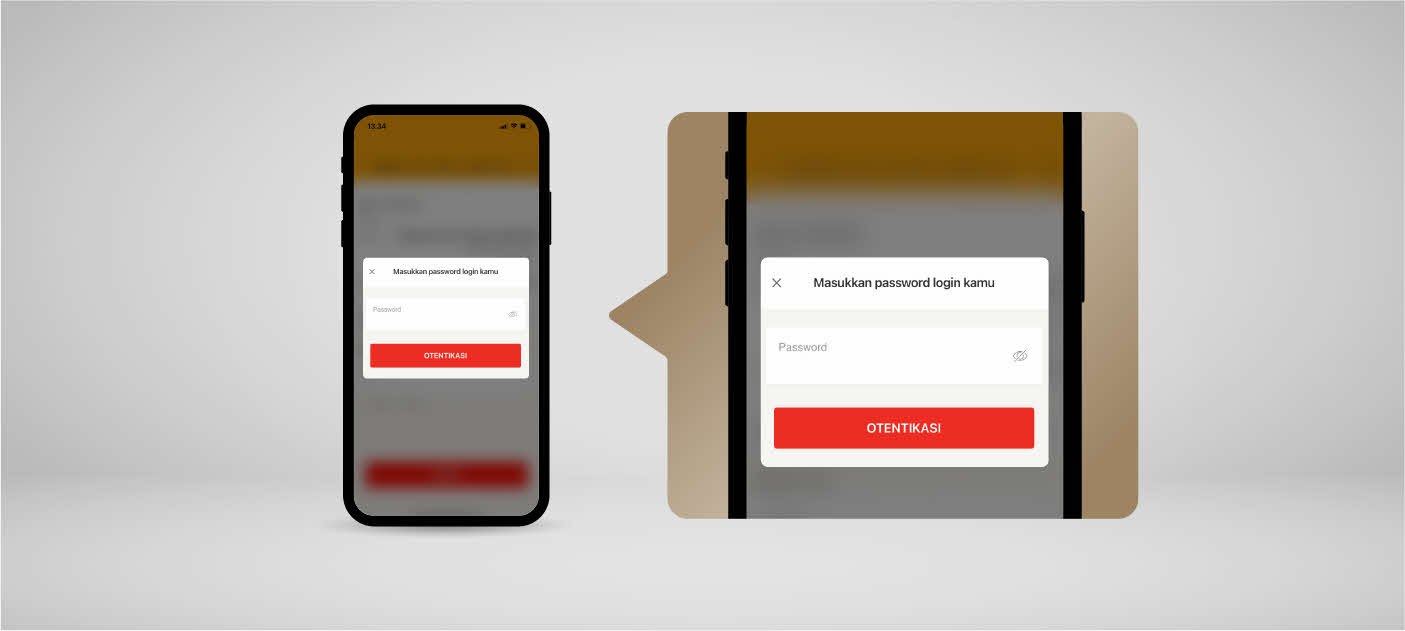
Step 6
Enter your password
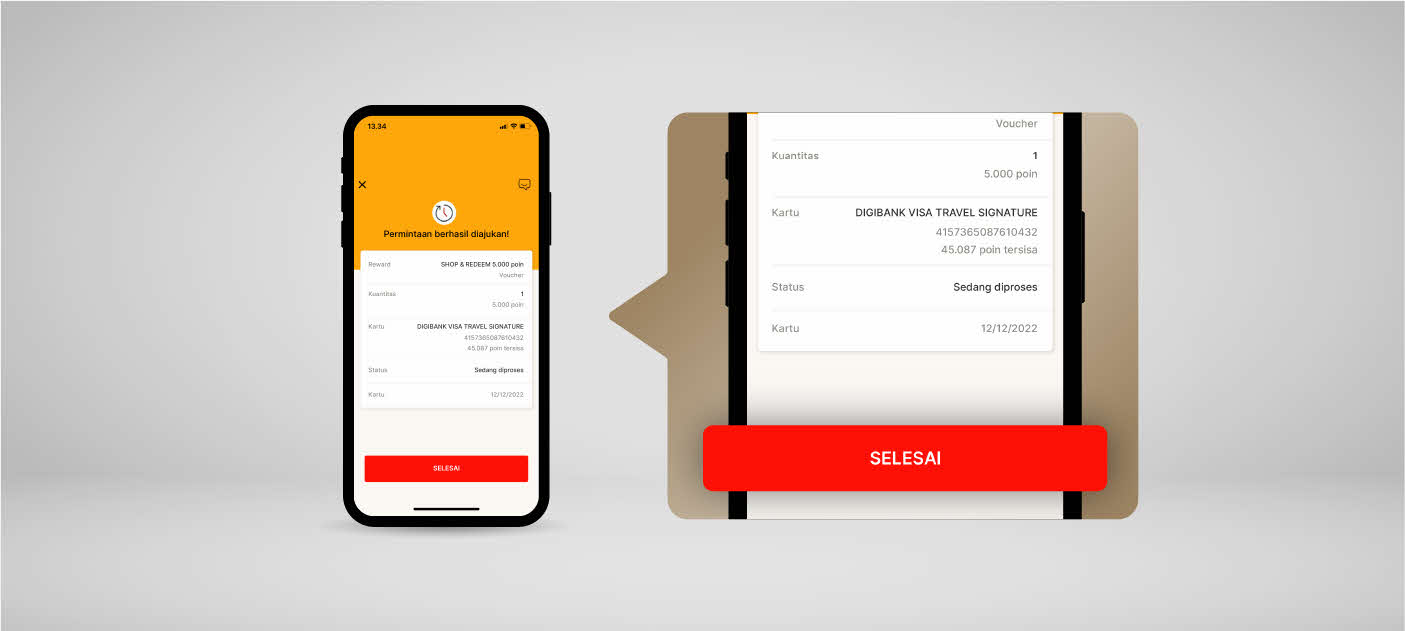
Step 7
ap ”Selesai” to receive your reward
Remittance
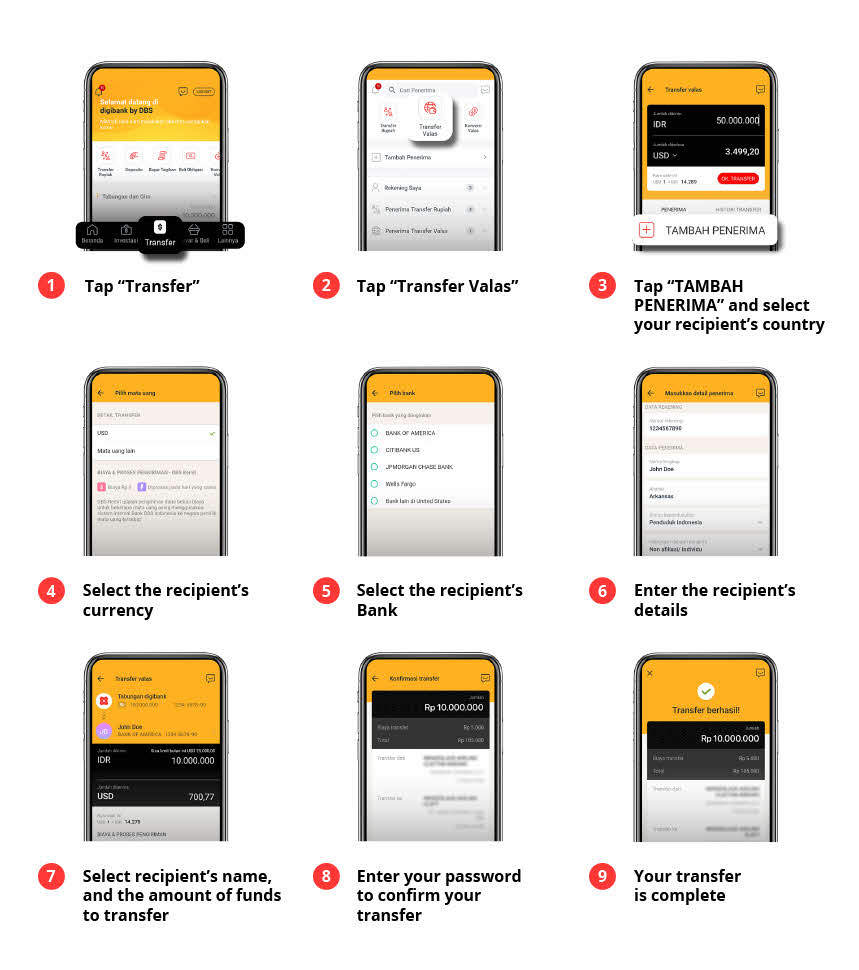

Access 24/7 without having to go to the branch
Just click directly from digibank App by DBS

Free of charge for transfers to more than 20 destination
Bearing 7 currencies: USD, SGD, AUD, EUR, HKD, CAD, GBP

The latest and champion FX Rate
Competitive exchange rates that make transfers easy

Transfers arrive on the same day
For transactions before the specified cutoff times
Customer Transaction Dispute
As a form of commitment in providing comfort and security, PT Bank DBS Indonesia (the “Bank”) provides convenience to customers in submitting complaints regarding transaction dispute through digibank by DBS Application.
If you need to report a transaction dispute, please follow these instructions below:
- Open the digibank by DBS Application and select “Lainnya”. In “Bantuan” section, select “Sanggahan Transaksi” or you can search for “Sanggahan Transaksi” in the search bar
- Select and enter the required detail of your transaction dispute which includes:
- Type of Transaction
- Date of Occurred Transaction
- Transaction Amount
- Transaction Reference Number
- Account Number
- In this section, provide more details about the incident. For example: the location of the incident, the conditions that caused it to happen, etc. Then, tap “SEND”.
Your report has been received to be processed. You will be followed up within 5-10 working days. A confirmation and report number will be sent to your email address which registered in digibank by DBS Application.
A transaction dispute form shall be sent to your email to be filled, or you can download Affidavit Form Kartu Kredit / Affidavit Form Kartu Debit. Once completed, send the form along with proof of transaction and ID card to [email protected].
IDR Fund Transfer
Transfer your first balance by following these steps:
- Transfer balance from other banks, via bank teller, ATM or internet / mobile banking
- Choose bank destination: PT BANK DBS INDONESIA
- Enter the Bank Code: 046
- Enter your digibank account number by following these instructions:
- Click Savings and Current Account in the digibank by DBS Application homepage
- Click on your main savings account, and your account number will be shown at the top part of the screen.
- Follow the further instructions provided by the sender bank
You can transfer to other banks by following these steps:
- On the front page, tap “Transfer”
- Tap “Penerima Transfer Rupiah” and choose your bank account destination
- If you don’t have any saved destination accounts yet, you can add them easily:
- Tap “Tambah Penerima” and tap “Transfer Rupiah” for domestic transfers, or “Transfer Valas” for international transfers.
- Register your bank account destination’s details and tap “LANJUT”
- Enter your transfer amount and tap “LANJUT”
- Make sure that your details are correct, then tap “LANJUT” and enter your Login Password and tap “OTENTIKASI”
- Finally, tap “SELESAI” and you will return to the homepage
- You will receive your transfer confirmation via SMS and Email
Virtual Assistance
Features & Benefits
Ask Anything Using Your AppAsk digibot anytime - digibot is here to help! Just sit back, relax, and type in your questions. digibot will answer them directly from the app.
Ask anything about digibank
digibot is your personal guide to navigate digibank. Just ask away and you’ll get the answer you need.
Quick Links
Need Help?
Talk to a DBS Expert
1 500 327 or
+6221 298 52800 (from overseas)
This number is not used for outgoing calls.
Or have someone contact us
