Customer Transaction Dispute
Transaction Dispute
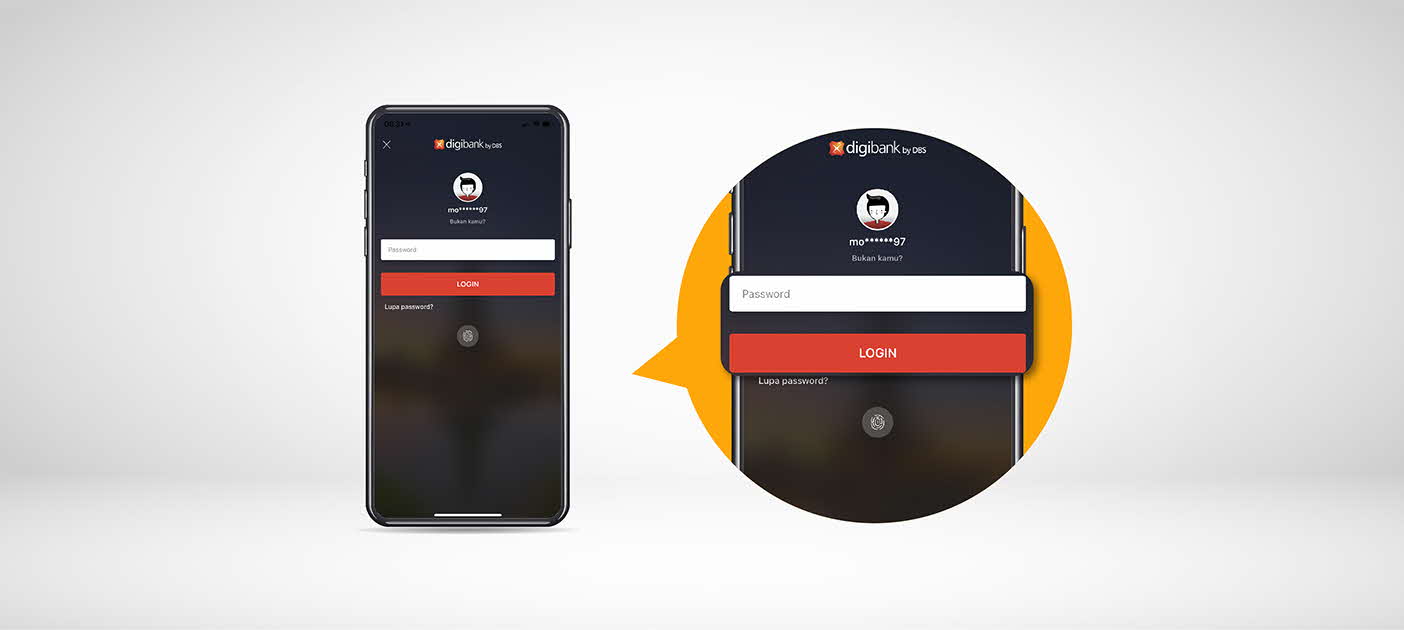
Step 1
Insert your username and password digibank by DBS Application
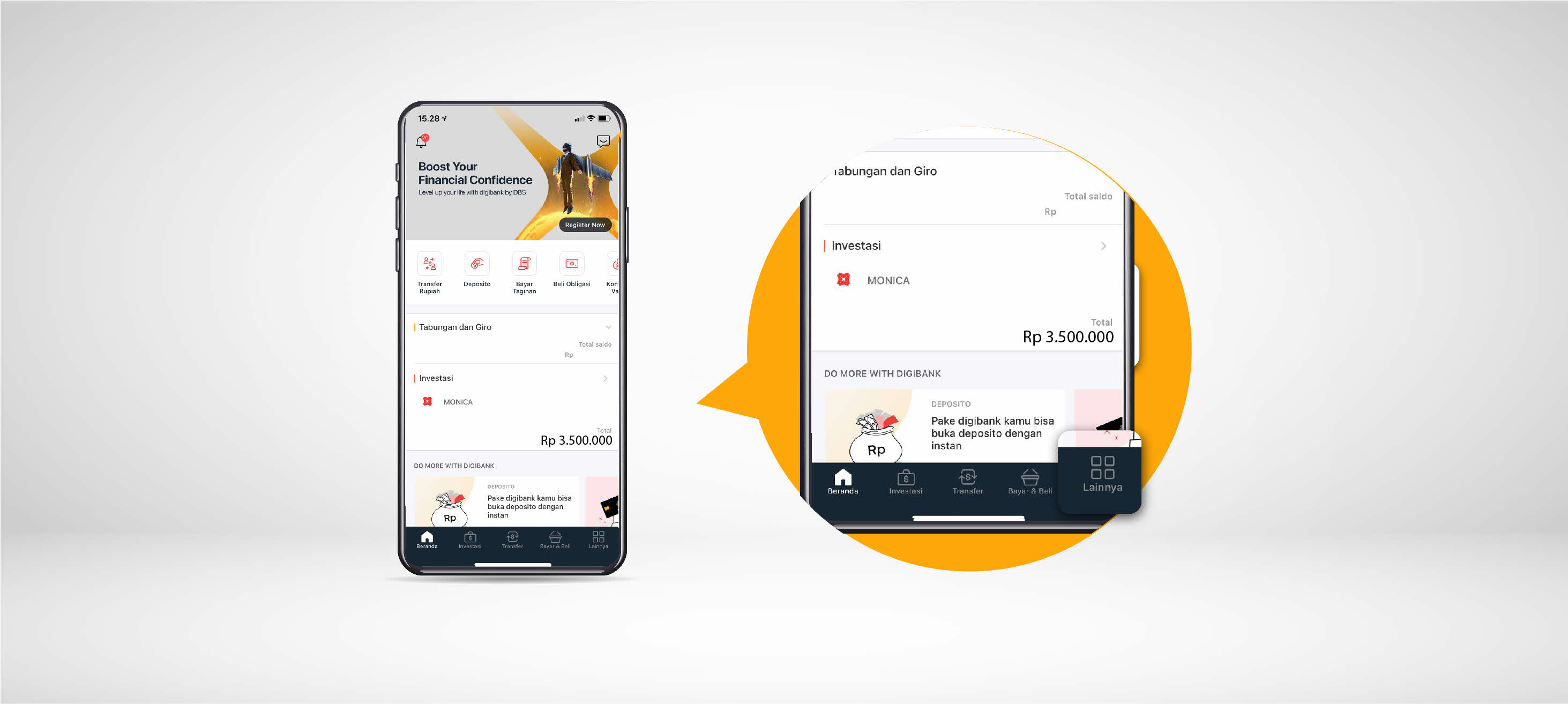
Step 2
Choose icon ‘Lainnya’
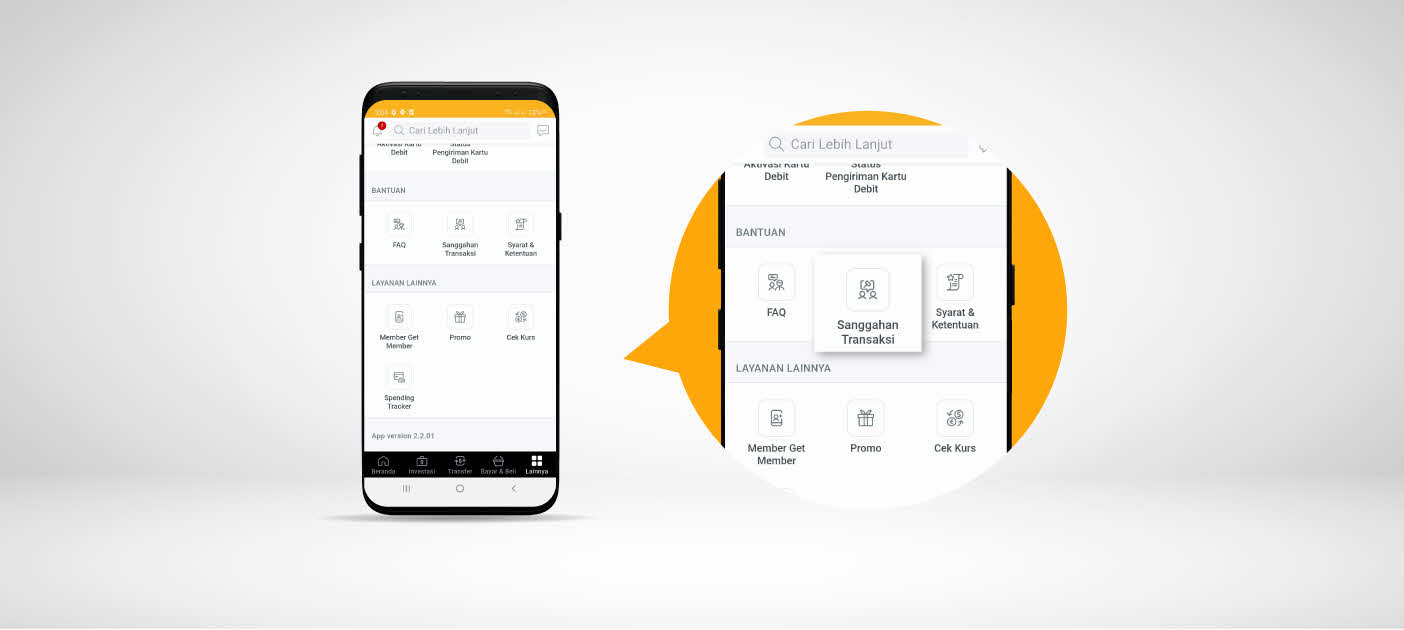
Step 3
Then choose ‘Sanggahan Transaksi’
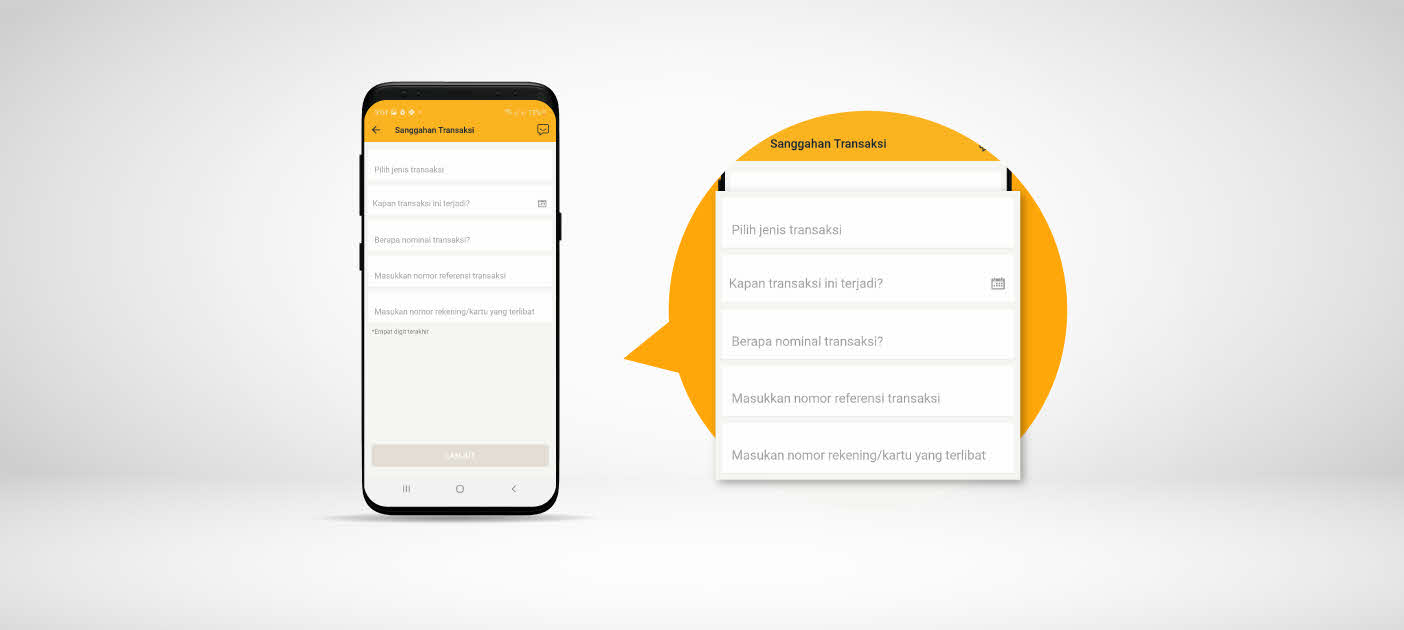
Step 4
Select and enter the required information, such as Type of Transaction, Date of Transaction Occurring to Account/Card Number Involved.
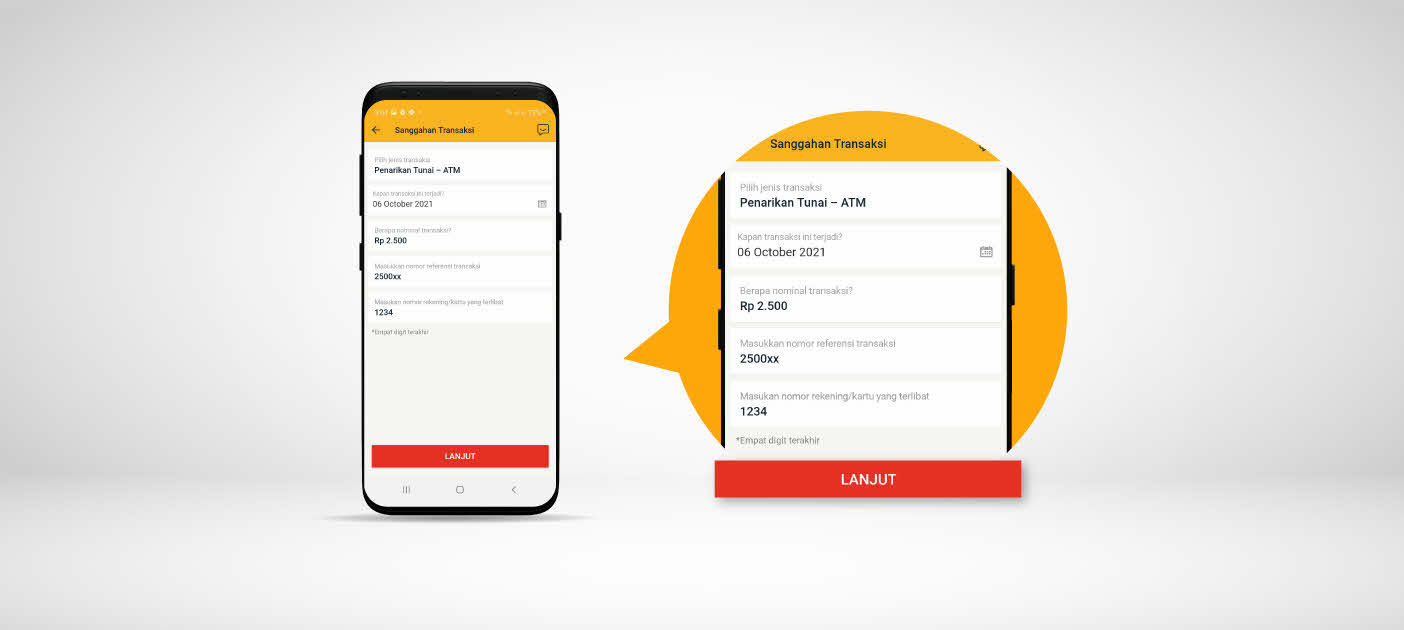
Step 5
Click ‘Lanjut’, if all the information has been filled
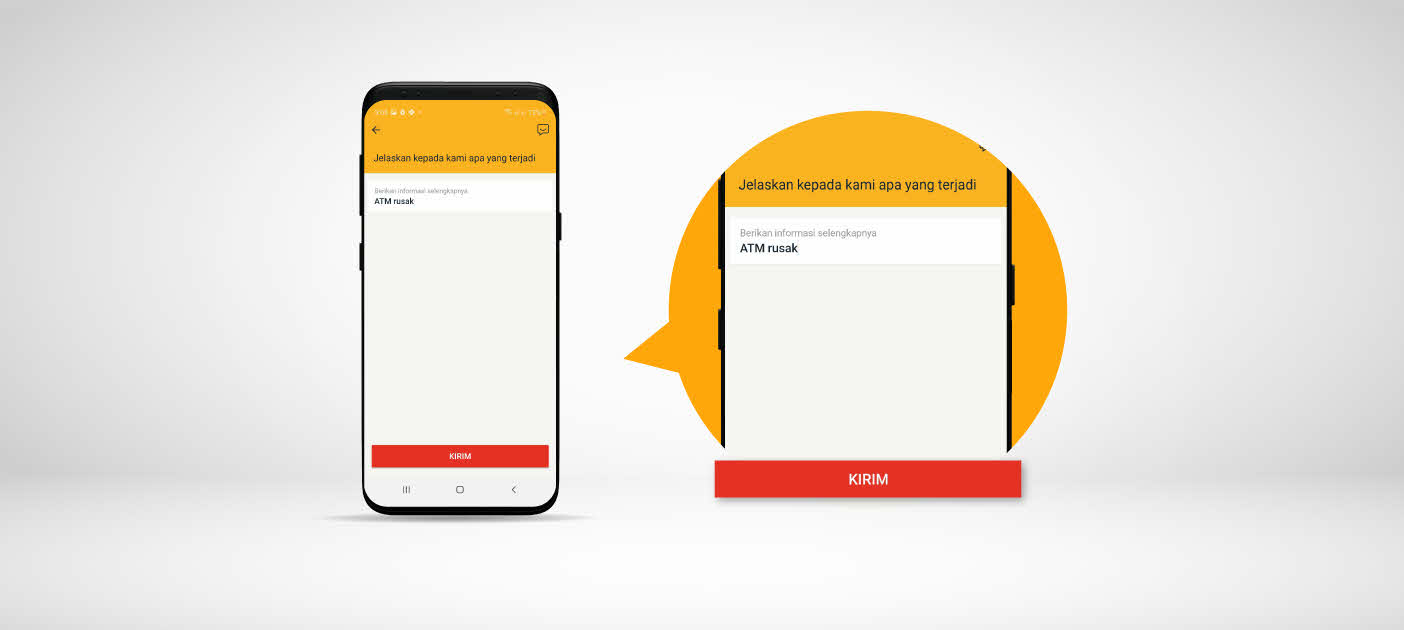
Step 6
Then provide more information about what happened. For example: the location of the incident, the conditions that caused it to happen, etc. Then, click ‘Kirim'
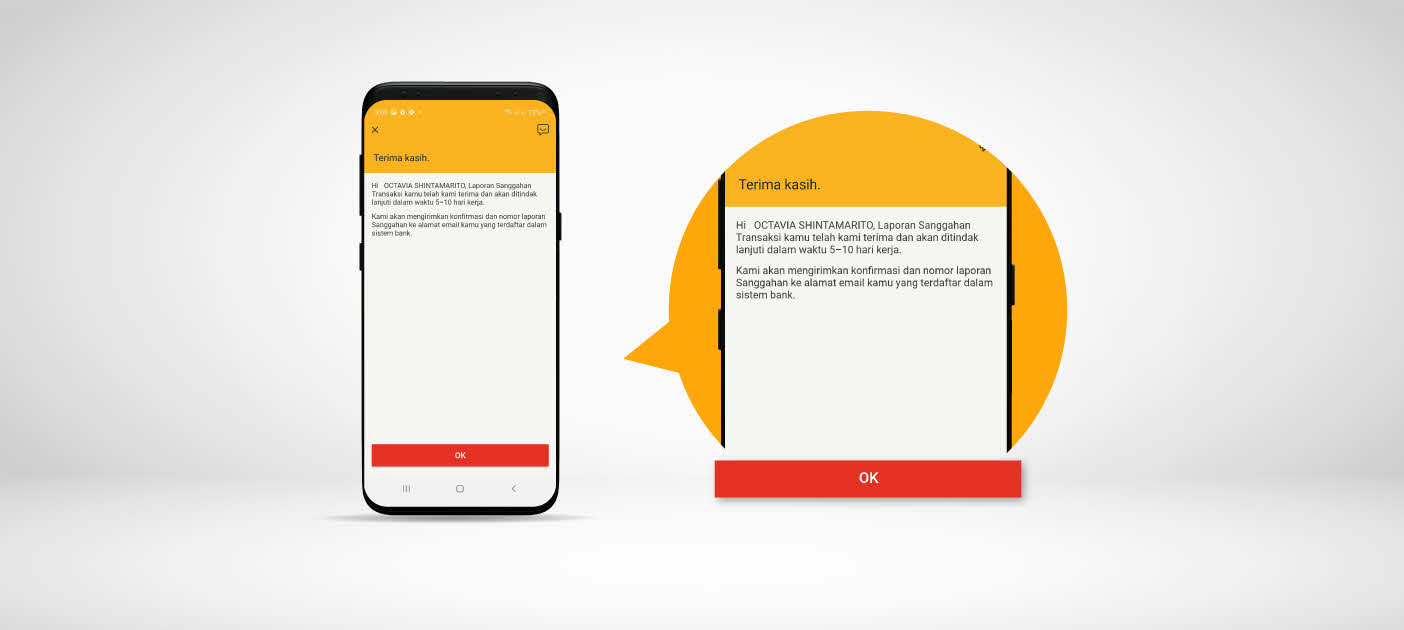
Step 7
Your transaction disclaimer report has been received. Next, you will receive a confirmation and a report number to the email registered with digibank.